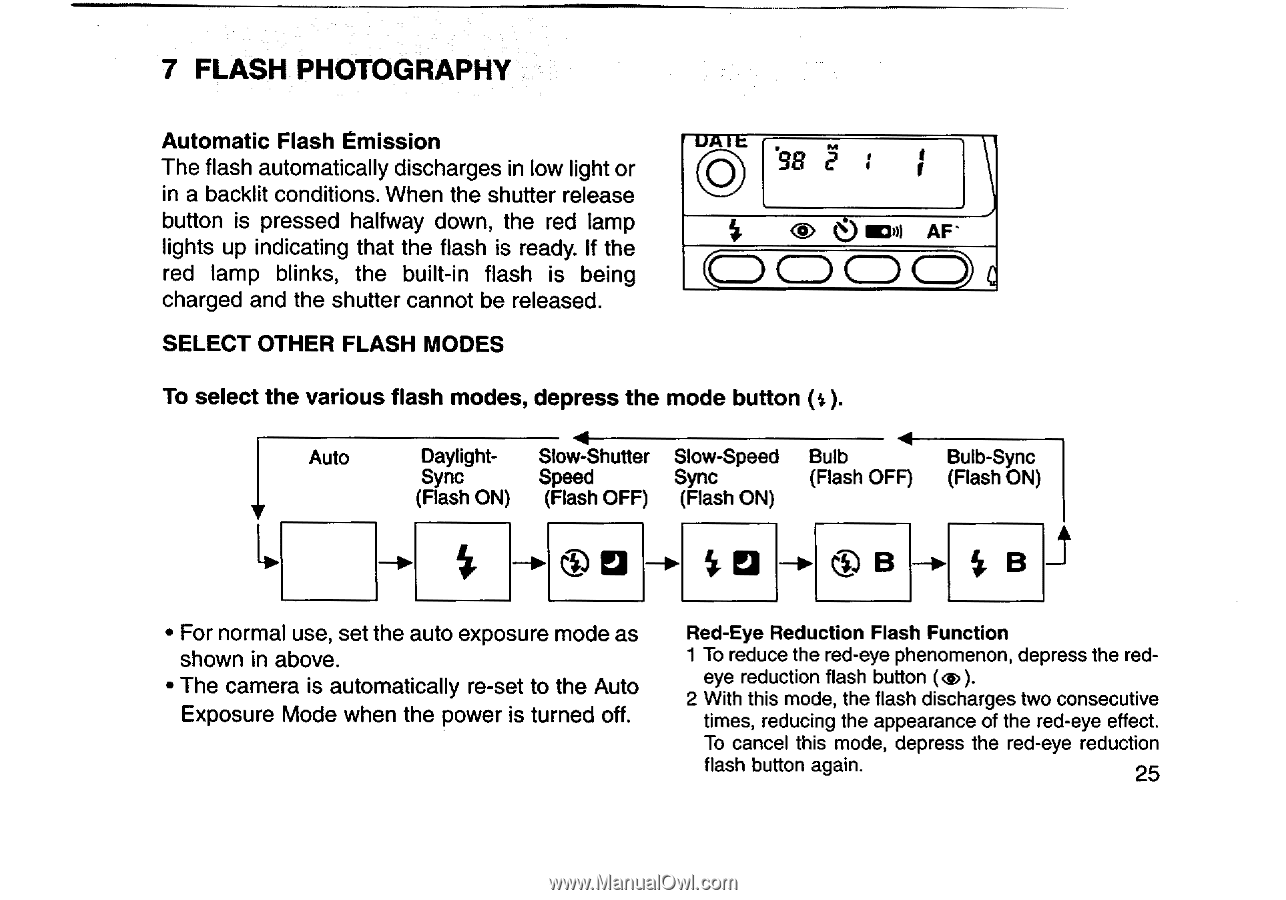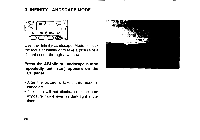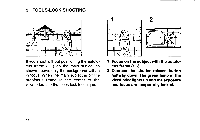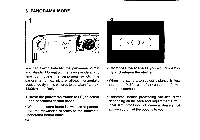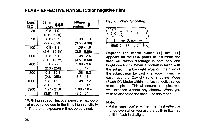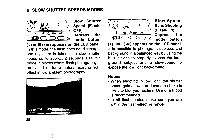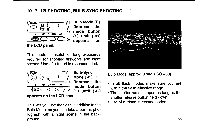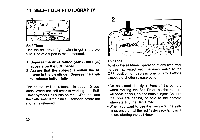Pentax 140M IQZoom 140M Manual - Page 29
conditions.
 |
UPC - 027075043732
View all Pentax 140M manuals
Add to My Manuals
Save this manual to your list of manuals |
Page 29 highlights
7 FLASH PHOTOGRAPHY Automatic Flash Emission The flash automatically discharges in low light or in a backlit conditions. When the shutter release button is pressed halfway down, the red lamp lights up indicating that the flash is ready. If the red lamp blinks, the built-in flash is being charged and the shutter cannot be released. SELECT OTHER FLASH MODES 'so LJAlt $. C> 6 MU AF' CD CD CD To select the various flash modes, depress the mode button (r ). Auto DaylightSync (Flash ON) 4 Slow-Shutter Speed (Flash OFF) Slow-Speed Sync Flash ON) Bulb (Flash OFF) Bulb-Sync (Flash ON) -i• Q1) B B • For norma use, set the auto exposure mode as shown in above. • The camera is automatically re-set to the Auto Exposure Mode when the power is turned off. Red-Eye Reduction Flash Function 1 To reduce the red-eye phenomenon, depress the red- eye reduction flash button (@ ). 2 With this mode, the flash discharges two consecutive times, reducing the appearance of the red-eye effect. To cancel this mode, depress the red-eye reduction flash button again. 25