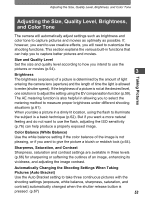Pentax 19231 T30 Operating Manual - Page 60
In Step 3, touch [Movie SR] and, touch [Color Mode]
 |
UPC - 027075126640
View all Pentax 19231 manuals
Add to My Manuals
Save this manual to your list of manuals |
Page 60 highlights
Adjusting the Size, Quality Level, Brightness, and Color Tone Recorded Pixels, Quality Level, Frame Rate and Approx. Recording Time 30fps 15fps m 640×480 D 320×240 C D E C D E Built-in Memory 19 sec. 25 sec. 38 sec. 30 sec. 41 sec. 58 sec. 256 MB 3 min. 47 sec. 5 min. 4 sec. 7 min. 42 sec. 6 min. 3 sec. 8 min. 1 sec. 11 min. 33 sec. Built-in Memory 37 sec. 49 sec. 1 min. 15 sec. 58 sec. 1 min. 19 sec. 1 min. 56 sec. 256 MB 7 min. 28 sec. 9 min. 46 sec. 14 min. 56 sec. 11 min. 33 sec. 15 min. 52 sec. 23 min. 5 sec. • The above figures may vary depending on the subject, shooting conditions, shooting mode and capacity of the SD Memory Card, etc. 3 Setting the Color Mode Color Mode In Step 3, touch [Color Mode] and select the desired color mode. Setting Movie SR In Step 3, touch [Movie SR] and select the desired movie antishake mode. 640 Recorded Pixels Movie Quality Level 30fps Frame Rate Color Mode Movie SR Taking Pictures 58