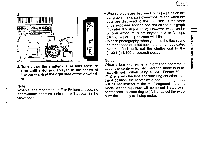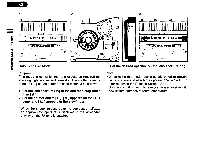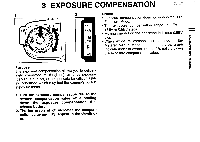Pentax 5534 ZX-M Manual - Page 40
optional
 |
UPC - 027075042759
View all Pentax 5534 manuals
Add to My Manuals
Save this manual to your list of manuals |
Page 40 highlights
36 z m O fri 0 z (A 6 DATA BACK (optional) SELECT DATE i O Q ASJuS,T o If you have purchased your camera as the "Date" version, or if you have purchased the Data Back separately, the following section applies. 0 DATE button O SELECT button O ADJUST button Notes: • Carefully press the button with the protrusion part of the camera's strap clamp. Do not press the buttons with an object having have a sharp tip. Adjusting the year / month / day 1. Press 0 the DATE button repeatedly until the date is displayed. 2. Press 0 the SELECT button to make the year, month, or day you want to change blink. The digits blink in the following order. Year - Month - Day - Year 3. Change the date with 0 the ADJUST button. The digit increases by one each time the ADJUST button is depressed. Holding the button for about 2 to 3 seconds will change the digits continuously. 4. Press 0 the SELECT button to stop the digit from blinking, after you have changed the date. The adjusted date has been entered.