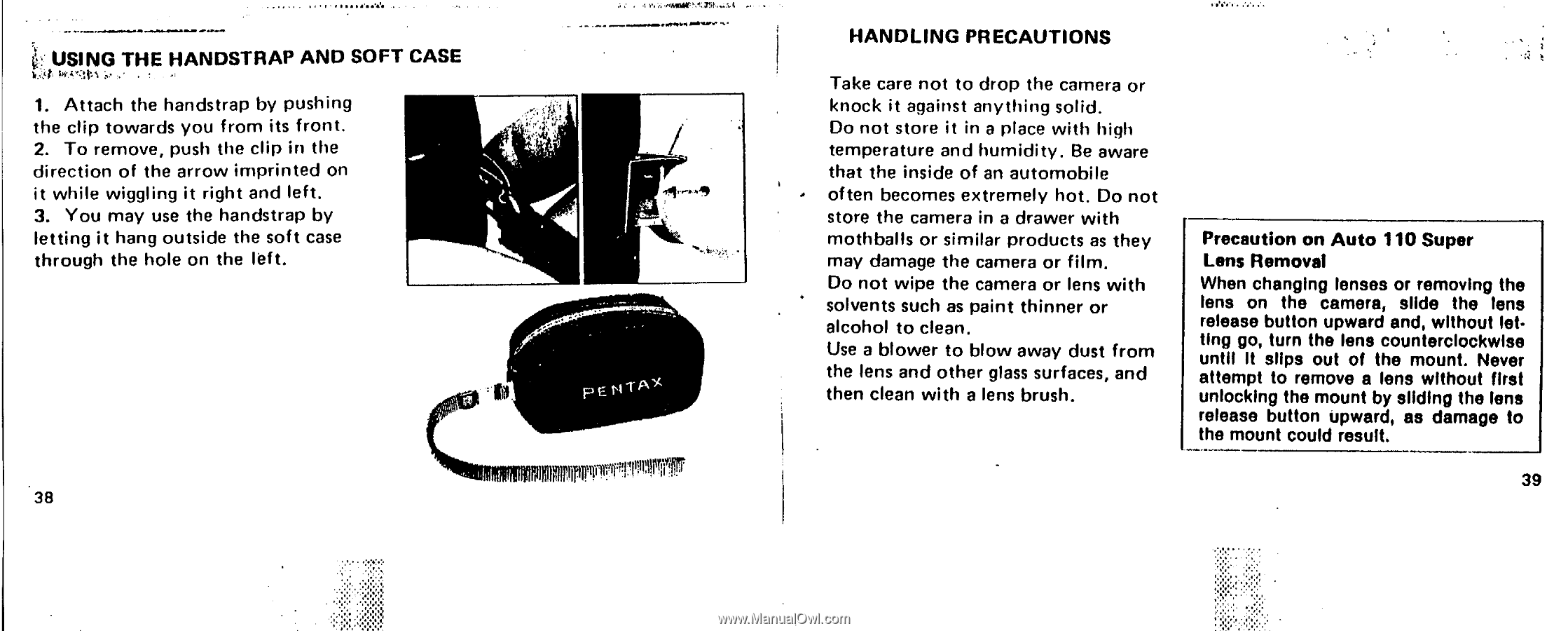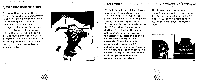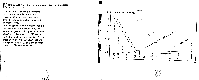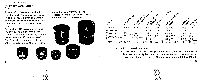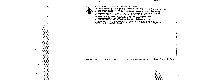Pentax Auto 110 Super Auto 110 Super Manual - Page 21
Precaution
 |
View all Pentax Auto 110 Super manuals
Add to My Manuals
Save this manual to your list of manuals |
Page 21 highlights
(t' • USING THE HANDSTRAP AND SOFT CASE 1. Attach the handstrap by pushing the clip towards you from its front. 2. To remove, push the clip in the direction of the arrow imprinted on it while wiggling it right and left. 3. You may use the handstrap by letting it hang outside the soft case through the hole on the left. 38 pEtsil-A% HANDLING PRECAUTIONS Take care not to drop the camera or knock it against anything solid. Do not store it in a place with high temperature and humidity. Be aware that the inside of an automobile • often becomes extremely hot. Do not store the camera in a drawer with mothballs or similar products as they may damage the camera or film. Do not wipe the camera or lens with solvents such as paint thinner or alcohol to clean. Use a blower to blow away dust from the lens and other glass surfaces, and then clean with a lens brush. Precaution on Auto 110 Super Lens Removal When changing lenses or removing the lens on the camera, slide the lens release button upward and, without letting go, turn the lens counterclockwise until It slips out of the mount. Never attempt to remove a lens without first unlocking the mount by sliding the lens release button upward, as damage to the mount could result. 39