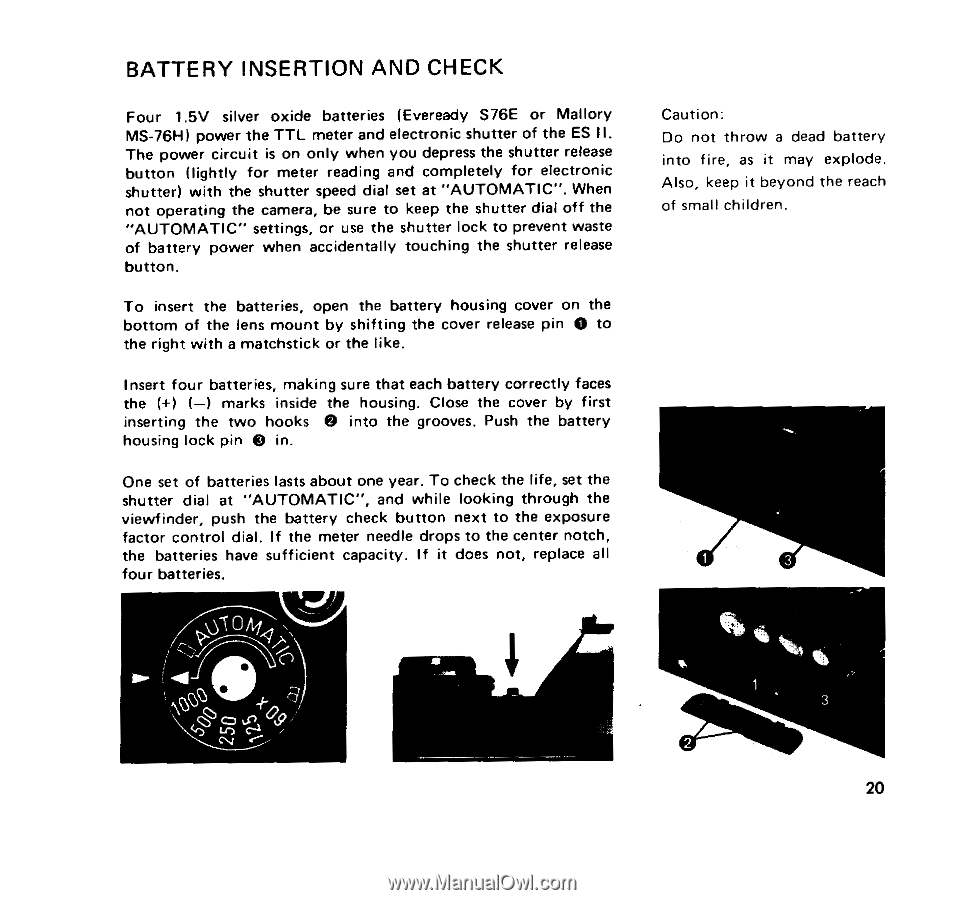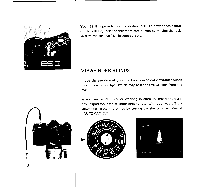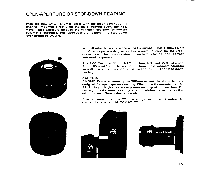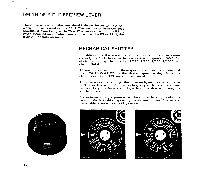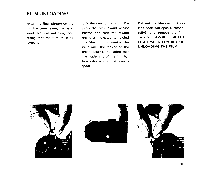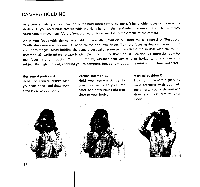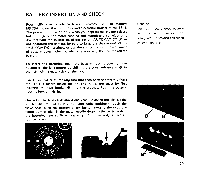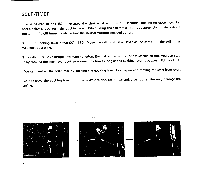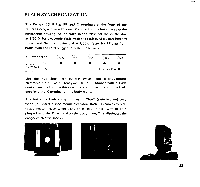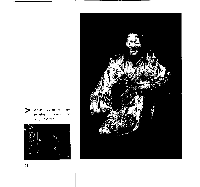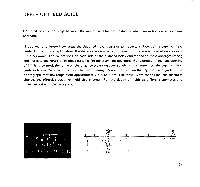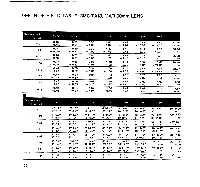Pentax ES II ES II Manual - Page 22
Battery, Insertion, Check
 |
View all Pentax ES II manuals
Add to My Manuals
Save this manual to your list of manuals |
Page 22 highlights
BATTERY INSERTION AND CHECK Four 1.5V silver oxide batteries (Eveready S76E or Mallory MS-76H) power the TTL meter and electronic shutter of the ES II. The power circuit is on only when you depress the shutter release button (lightly for meter reading and completely for electronic shutter) with the shutter speed dial set at "AUTOMATIC". When not operating the camera, be sure to keep the shutter dial off the "AUTOMATIC" settings, or use the shutter lock to prevent waste of battery power when accidentally touching the shutter release button. To insert the batteries, open the battery housing cover on the bottom of the lens mount by shifting the cover release pin 0 to the right with a matchstick or the like. Insert four batteries, making sure that each battery correctly faces the (+) (-) marks inside the housing. Close the cover by first inserting the two hooks 0 into the grooves. Push the battery housing lock pin e in. One set of batteries lasts about one year. To check the life, set the shutter dial at "AUTOMATIC", and while looking through the viewfinder, push the battery check button next to the exposure factor control dial. If the meter needle drops to the center notch, the batteries have sufficient capacity. If it does not, replace all four batteries. INA Caution: Do not throw a dead battery into fire, as it may explode. Also, keep it beyond the reach of small children. 1 3 20