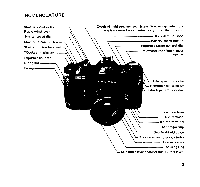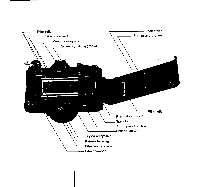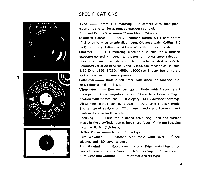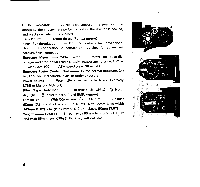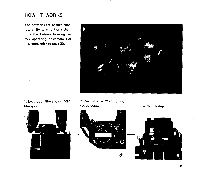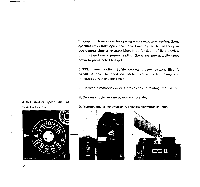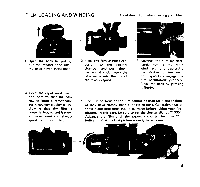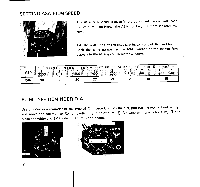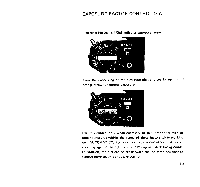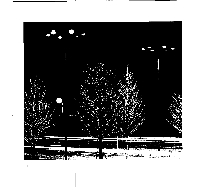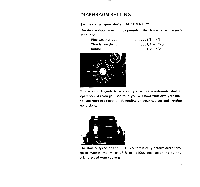Pentax ES II ES II Manual - Page 9
completely.
 |
View all Pentax ES II manuals
Add to My Manuals
Save this manual to your list of manuals |
Page 9 highlights
4. Set shutter speed dial at "AUTOMATIC". 5. Keep this lever down for open-aperture exposure reading. (Lens aperture stays fully open, and stops down to pre-selected f/stop as you depress shutter release.) Move it up for depth-of-field preview or for stop-down exposure reading. (Lens aperture actually stops down to pre-selected f/stop.) 6. TTL meter reading. Softly depress shutter button. Electric circuit is now switched on. Meter needle starts moving and indicates correct shutter speed. 7. Electronic memory device stores exposure reading information. 8. Depress shutter release button completely. 9. Memory device automatically releases electronic shutter. OAI O r• 7 ES E

5.
Keep
this
lever
down
for
open
-aperture
exposure
reading.
(Lens
aperture
stays
fully
open,
and
stops
down
to
pre
-selected
f/stop
as
you
depress
shutter
release.)
Move
it
up
for
depth
-of
-field
preview
or
for
stop
-down
exposure
reading.
(Lens
aperture
actually
stops
down
to
pre
-selected
f/stop.)
6.
TTL
meter
reading.
Softly
depress
shutter
button.
Electric
circuit
is
now
switched
on.
Meter
needle
starts
moving
and
indicates
correct
shutter
speed.
4.
Set
shutter
speed
dial
at
"AUTOMATIC".
O
r•
OAI
7
7.
Electronic
memory
device
stores
exposure
reading
information.
8.
Depress
shutter
release
button
completely.
9.
Memory
device
automatically
releases
electronic
shutter.
ES
E