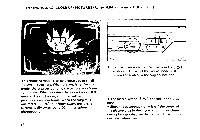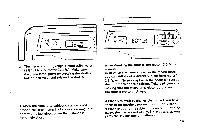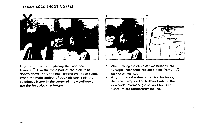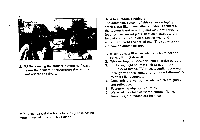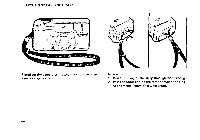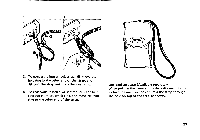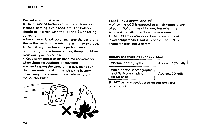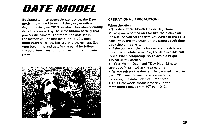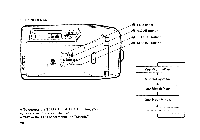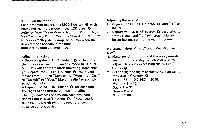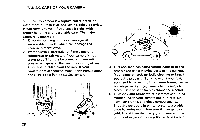Pentax IQZoom 60 IQZoom 60 Manual - Page 25
Centax
 |
View all Pentax IQZoom 60 manuals
Add to My Manuals
Save this manual to your list of manuals |
Page 25 highlights
o3 r 4 ,i! ,e, _„.. 10 jII c° 0 (CENTAX j) 3. To convert it into a neck strap, 0 move the belt ring to the other end of the strap, and 0 pull the strap out from the small ring. 4. To reconvert it into a wrist strap, pull the belt ring out from the small ring, and move the belt ring to the other end of the strap. Optional soft case (Available separately) When putting the camera into the soft case, be sure to turn the main switch off. Pass the strap through the hole on top of the case, as shown. 23

3
,
i!
,e,
_„..
10
or
c
°
0
4
jII
3.
To
convert
it
into
a
neck
strap,
0
move
the
belt
ring
to
the
other
end
of
the
strap,
and
0
pull
the
strap
out
from
the
small
ring.
4.
To
reconvert
it
into
a
wrist
strap,
pull
the
belt
ring
out
from
the
small
ring,
and
move
the
belt
ring
to
the
other
end
of
the
strap.
(CENTAX
j)
Optional
soft
case
(Available
separately)
When
putting
the
camera
into
the
soft
case,
be
sure
to
turn
the
main
switch
off.
Pass
the
strap
through
the
hole
on
top
of
the
case,
as
shown.
23