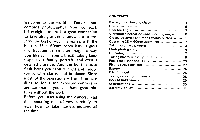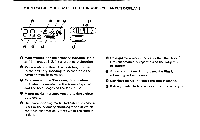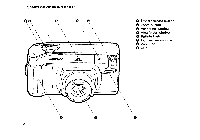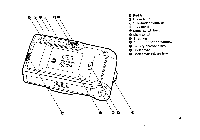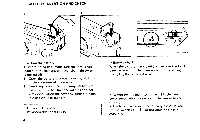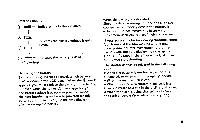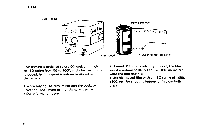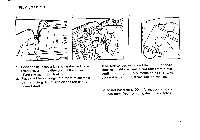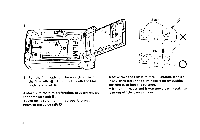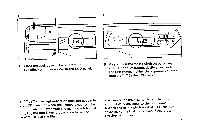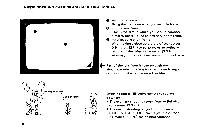Pentax IQZoom 60 IQZoom 60 Manual - Page 7
flickering
 |
View all Pentax IQZoom 60 manuals
Add to My Manuals
Save this manual to your list of manuals |
Page 7 highlights
Battery capacity t••=ra = indicates the battery is alive. indicates the battery voltage is going down. © ® 4- 1= indicates the battery is dead. (flickering) Replacing the battery Before shooting, be sure to check which battery mark appears in the LCD panel. When the ® mark appears, you must replace the battery immediately, but even when the © or ® mark appears, you had better replace it as soon as possible. Since the data-imprinting unit is also powered by this battery, do not fail to adjust the data-display after replacing the battery. When the battery is exhausted Since the data-recording unit and the exposure counter work properly even if the battery is exhausted, do not remove the battery from the camera until you replace it with a new one. If you replace the battery during shooting, about four frames of the film may be wound and the exposure counter may return to the first frame. Also, the date display may change to [81 t I] . Should these happen, adjust them before you start shooting. The shutter cannot be released in the following cases: • When the battery is not loaded, when it is exhausted, or when it is not properly loaded. • When the main switch is off. • When the camera-to-subject distance is less than one meter (3.3 ft.) in the ordinary shooting. • When the flash is being charged, and when the flash's recycle time gets extremely long. 5