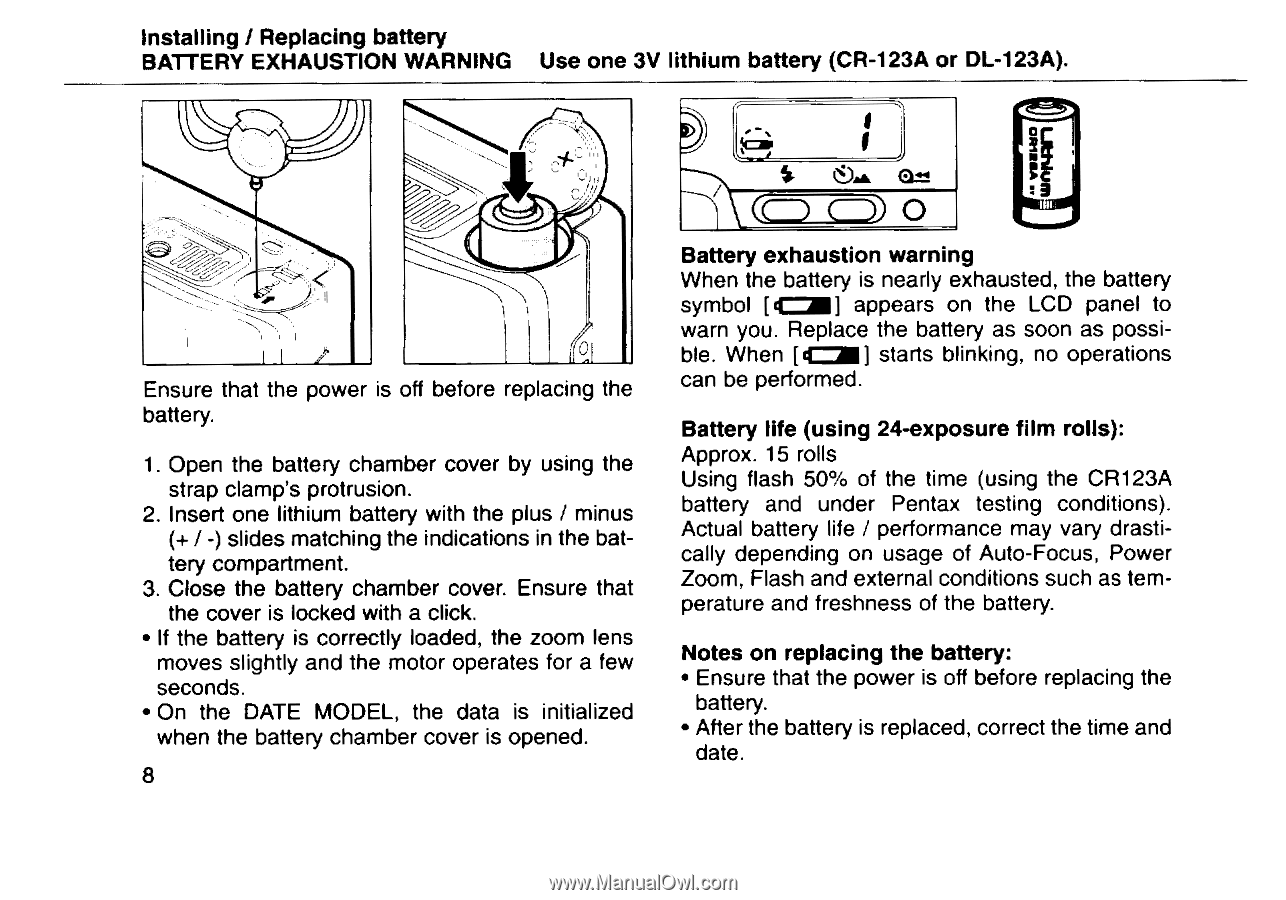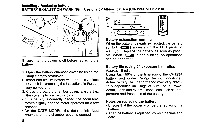Pentax IQZoom 80S IQZoom 80S Manual - Page 10
MODEL,
 |
View all Pentax IQZoom 80S manuals
Add to My Manuals
Save this manual to your list of manuals |
Page 10 highlights
Installing / Replacing battery BATTERY EXHAUSTION WARNING Use one 3V lithium battery (CR-123A or DL-123A). • 07 Ensure that the power is off before replacing the battery. 1. Open the battery chamber cover by using the strap clamp's protrusion. 2. Insert one lithium battery with the plus / minus (+ / -) slides matching the indications in the battery compartment. 3. Close the battery chamber cover. Ensure that the cover is locked with a click. • If the battery is correctly loaded, the zoom lens moves slightly and the motor operates for a few seconds. • On the DATE MODEL, the data is initialized when the battery chamber cover is opened. 8 =1= o Battery exhaustion warning When the battery is nearly exhausted, the battery symbol [4=M] appears on the LCD panel to warn you. Replace the battery as soon as possible. When [4=I1] starts blinking, no operations can be performed. Battery life (using 24-exposure film rolls): Approx. 15 rolls Using flash 50% of the time (using the CR123A battery and under Pentax testing conditions). Actual battery life / performance may vary drastically depending on usage of Auto-Focus, Power Zoom, Flash and external conditions such as temperature and freshness of the battery. Notes on replacing the battery: • Ensure that the power is off before replacing the battery. • After the battery is replaced, correct the time and date.