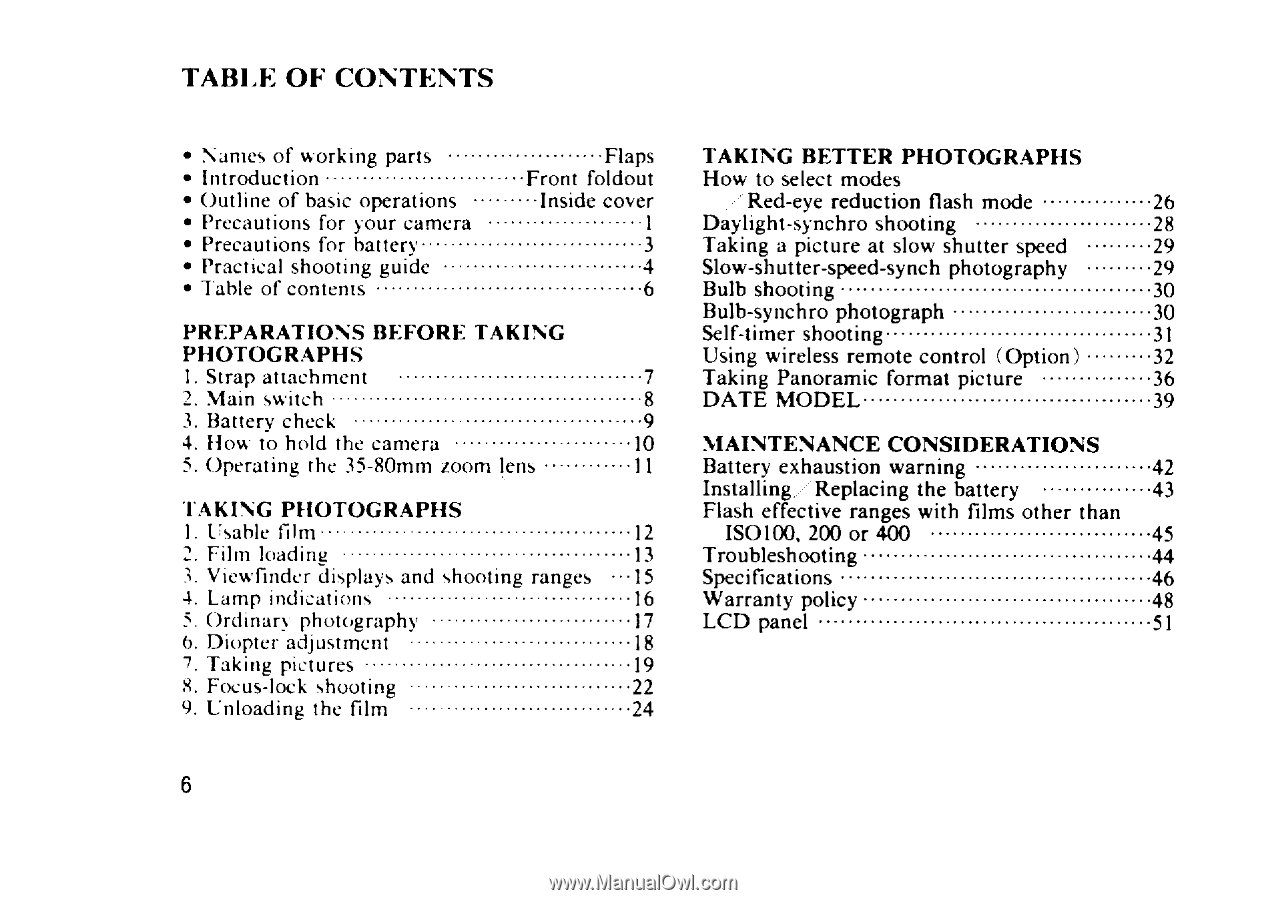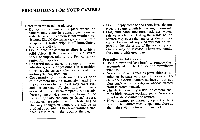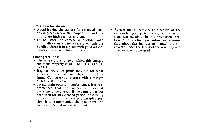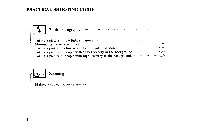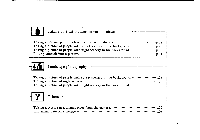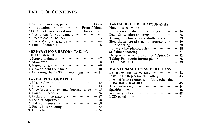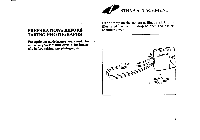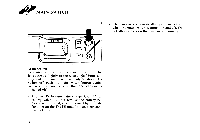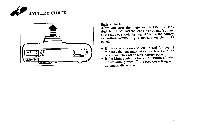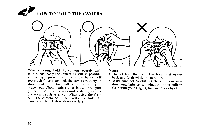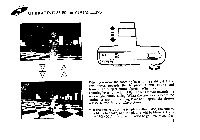Pentax IQZoom 835 IQZoom 835 Manual - Page 10
Table, Contents
 |
View all Pentax IQZoom 835 manuals
Add to My Manuals
Save this manual to your list of manuals |
Page 10 highlights
TABLE OF CONTENTS • Names of working parts • Introduction • Outline of basic operations • Precautions for your camera • Precautions for batter_ • Practical shooting guide • Table of contents Flaps Front foldout Inside cover 3 4 6 PREPARATIONS BEFORE TAKING PHOTOGRAPHS I. Strap attachment 7 2. Main switch 8 3. Battery check 9 4. How to hold the camera 10 5. Operating the 35-80mm zoom lens 11 TAKING PHOTOGRAPHS I. Usable film 2. Film loading 3. Viewfinder displays and shooting ranges 4. Lamp indications 5. Ordinary photography 6. Diopter adjustment 7. Taking pictures 8. Focus-lock shooting 9. Unloading the film 12 13 '• •15 16 17 18 19 22 24 TAKING BETTER PHOTOGRAPHS How to select modes Red-eye reduction flash mode 26 Daylight-synchro shooting 28 Taking a picture at slow shutter speed 29 Slow-shutter-speed-synch photography 29 Bulb shooting 30 Bulb-synchro photograph 30 Self-timer shooting 31 Using wireless remote control (Option) 32 Taking Panoramic format picture 36 DATE MODEL 39 MAINTENANCE CONSIDERATIONS Battery exhaustion warning 42 Installing. Replacing the battery 43 Flash effective ranges with films other than ISO100, 200 or 400 45 Troubleshooting 44 Specifications 46 Warranty policy 48 LCD panel 51 6