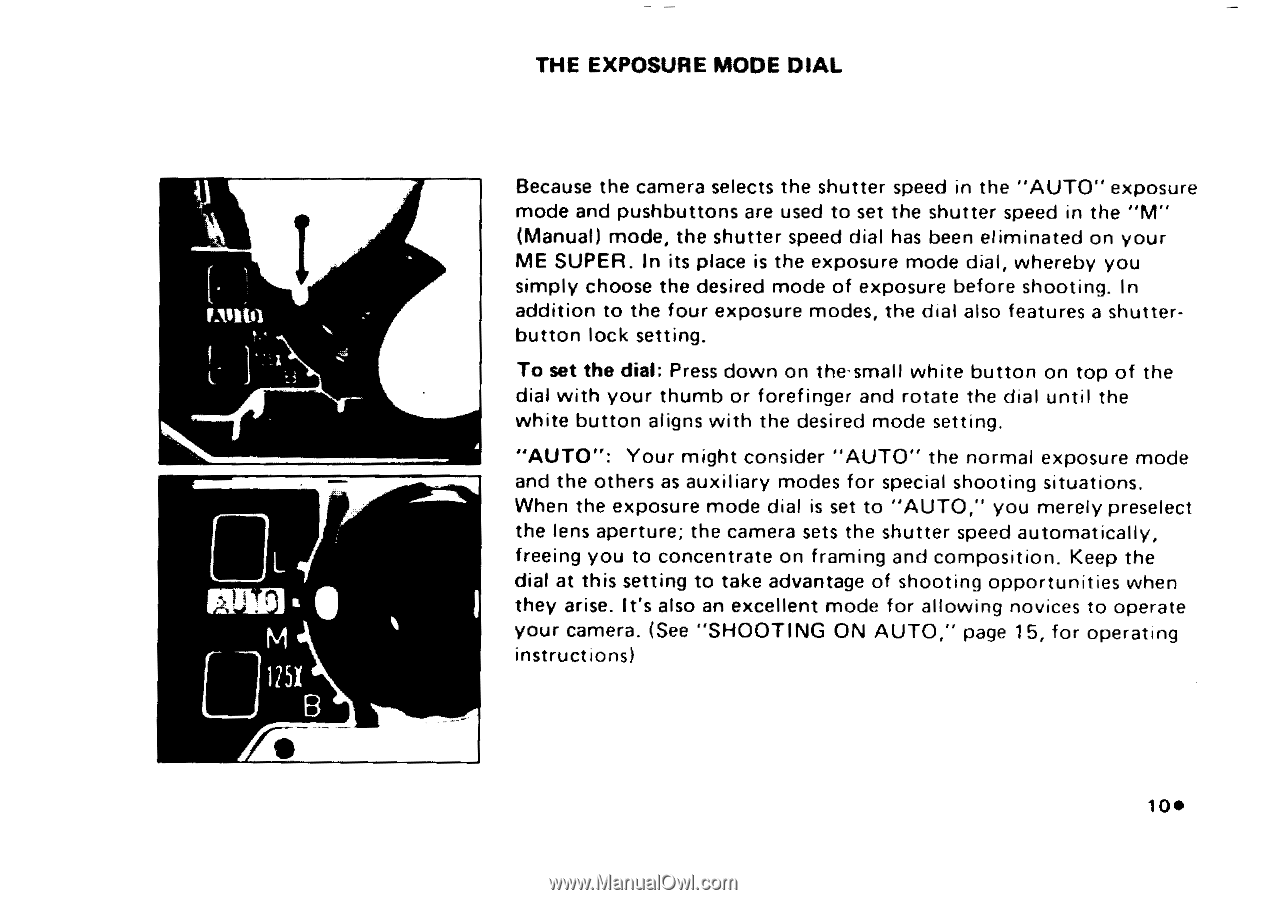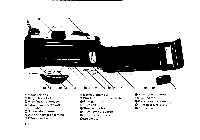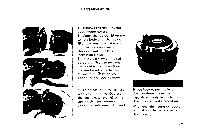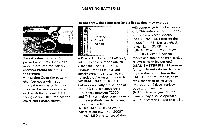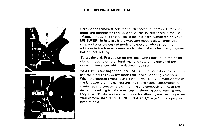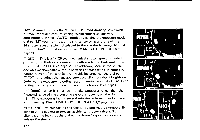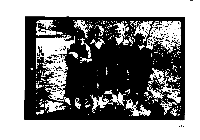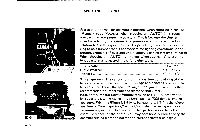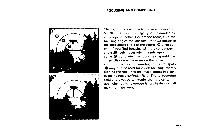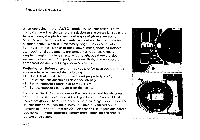Pentax ME Super ME Super Manual - Page 12
concentrate
 |
View all Pentax ME Super manuals
Add to My Manuals
Save this manual to your list of manuals |
Page 12 highlights
THE EXPOSURE MODE DIAL Because the camera selects the shutter speed in the "AUTO" exposure mode and pushbuttons are used to set the shutter speed in the "M" (Manual) mode, the shutter speed dial has been eliminated on your ME SUPER. In its place is the exposure mode dial, whereby you simply choose the desired mode of exposure before shooting. In addition to the four exposure modes, the dial also features a shutterbutton lock setting. To set the dial: Press down on the small white button on top of the dial with your thumb or forefinger and rotate the dial until the white button aligns with the desired mode setting. "AUTO": Your might consider "AUTO" the normal exposure mode and the others as auxiliary modes for special shooting situations. When the exposure mode dial is set to "AUTO," you merely preselect the lens aperture; the camera sets the shutter speed automatically, freeing you to concentrate on framing and composition. Keep the dial at this setting to take advantage of shooting opportunities when they arise. It's also an excellent mode for allowing novices to operate your camera. (See "SHOOTING ON AUTO," page 15, for operating instructions) 10•