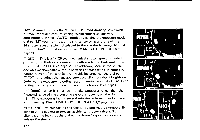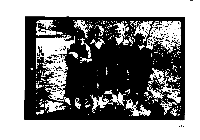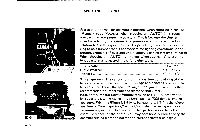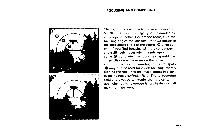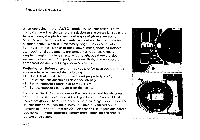Pentax ME Super ME Super Manual - Page 18
Pentax ME Super Manual
 |
View all Pentax ME Super manuals
Add to My Manuals
Save this manual to your list of manuals |
Page 18 highlights
The figures seen in the viewfinder from "2" to "2000" refer to the shutter speeds in fractions of seconds (i.e., 1/2 sec. to 1/2000 sec.), "1 ' to "4S" indicate full-second shutter speeds. • • 1000 • 500 250 • 125 • • • 15 • 0 • 4 • 2 • • 2s • 4s GREEN LED - CORRECT EXPOSURE "Go ahead and shoot" If one of the GREEN LEDs light (i.e., those between "2000" and "60," no further adjustments are required. Simply focus, compose your picture and shoot by pressing the shutter button all the way down. A GREEN LED indicates that the shutter speed is fast enough to shoot while holding the camera in your hand. RED "OVER" LED - OVEREXPOSURE If the RED LED beside the "OVER" indication at the top of the shutter speed scale lights, your shot will be overexposed unless you adjust the lens aperture ring. To correct for overexposure, turn the aperture ring clockwise to a smaller aperture (i.e., f/5.6 to f/8, f/11, EF eMra 2000: etc.) until one of the GREEN LEDs light. It is not necessary to stop when the LED lights at "2000" (when more depth-of-field is desired use a slower shutter speed and smaller lens aperture - see page 32). CAUTION: If you should happen to press the shutter button while the shutter dial is set on AUTO with the lens cap on, or in very poor lighting conditions, the mirror may lock up, resulting in abnormally long exposure. To correct this, the shutter can be quickly closed by turning the shutter dial to 125X. After closing the shutter, be sure to reset the shutter dial to AUTO. 16•