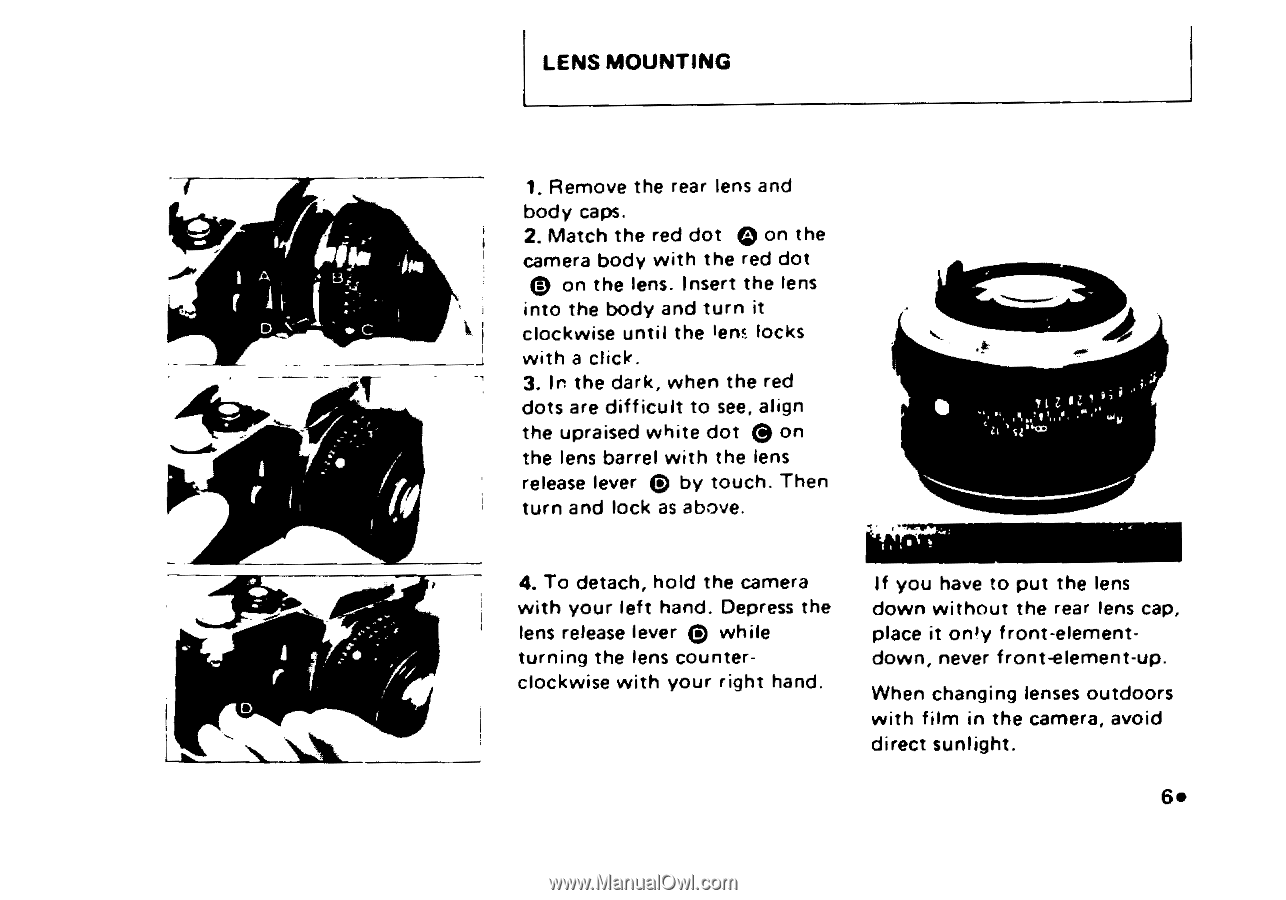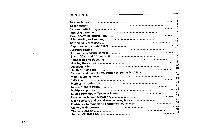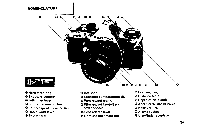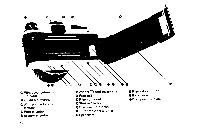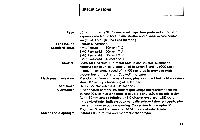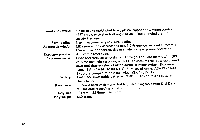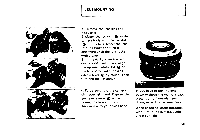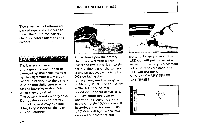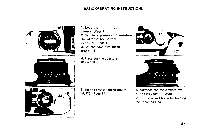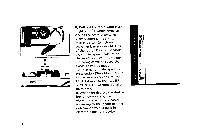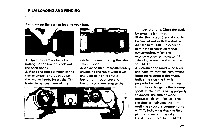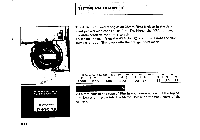Pentax ME ME Manual - Page 8
itall1
 |
View all Pentax ME manuals
Add to My Manuals
Save this manual to your list of manuals |
Page 8 highlights
A r 1 D • C LENS MOUNTING 1. Remove the rear lens and body caps. 2. Match the red dot Q on the camera body with the red dot on the lens. Insert the lens into the body and turn it clockwise until the 'en≤, locks with a click. 3. In the dark, when the red dots are difficult to see, align $ the upraised white dot on the lens barrel with the lens release lever ® by touch. Then turn and lock as above. 4. To detach, hold the camera with your left hand. Depress the ® lens release lever while turning the lens counterclockwise with your right hand. 0 Z itall111111111111 If you have to put the lens down without the rear lens cap, place it only front-elementdown, never front-element-up. When changing lenses outdoors with film in the camera, avoid direct sunlight. 6•