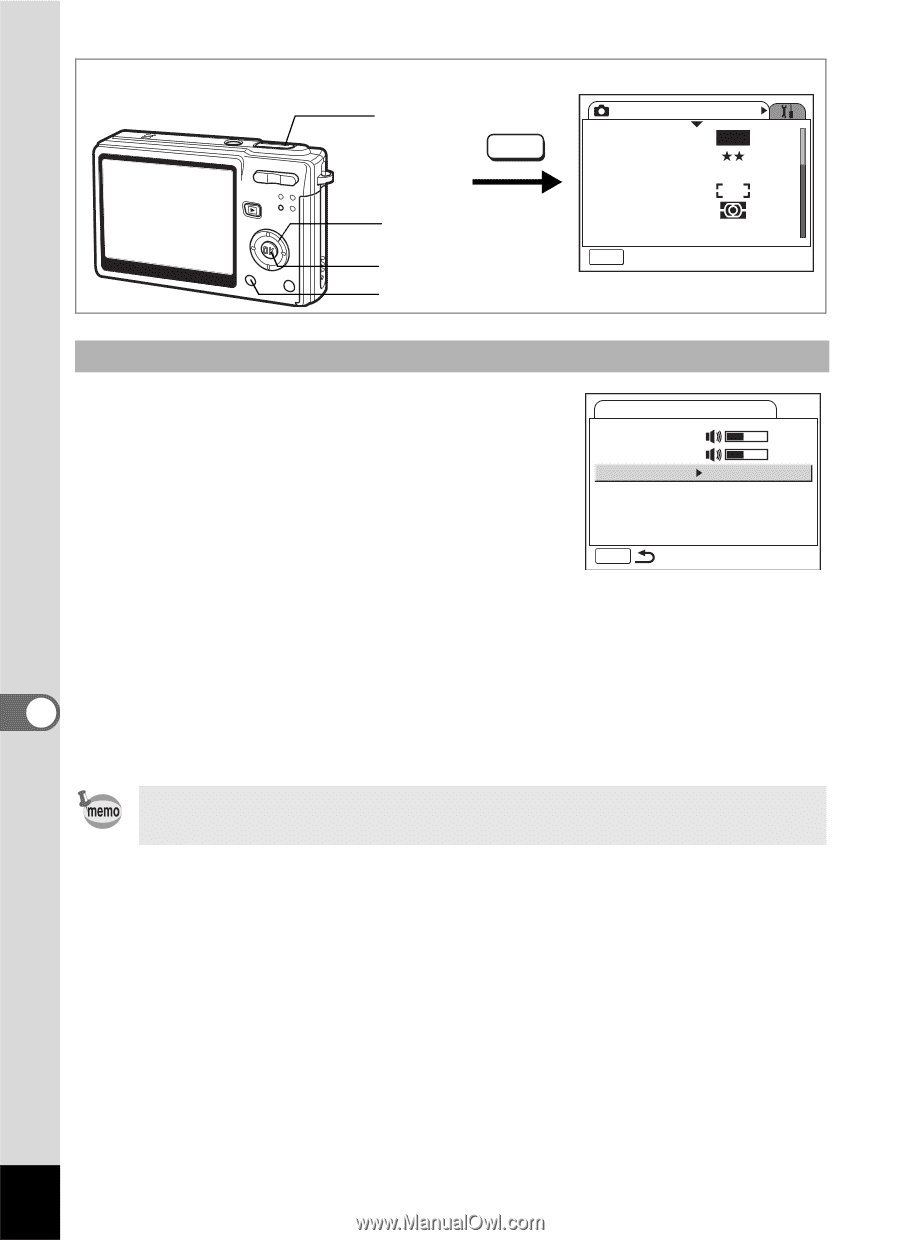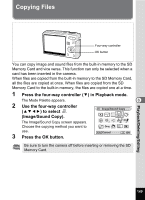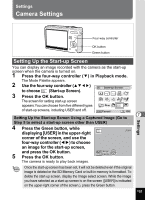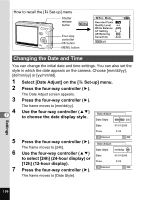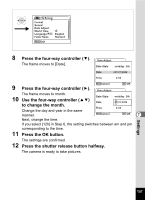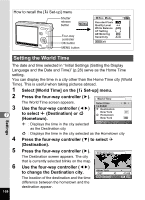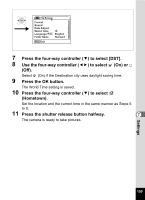Pentax OPTIOS7 Operation Manual - Page 156
Change the [Shutter Sound], [Operation Sound], and, to select [1]
 |
View all Pentax OPTIOS7 manuals
Add to My Manuals
Save this manual to your list of manuals |
Page 156 highlights
How to recall the [B Set-up] menu Shutter release button MENU Four-way controller OK button MENU button Rec. Mode Recorded Pixels Quality Level White Balance AF Setting AE Metering Sensitivity 7M AWB Auto MENU Exit Changing the Sound 3 Use the four-way controller (23) Sound to select [Start-up Sound]. Operation Volume 4 Press the four-way controller (5). Playback Volume Start-up Sound 1 The pull-down menu appears. Shutter Sound 1 Operation Sound 1 5 Use the four-way controller (23) Self-timer Sound 1 MENU to select [1], [2], [3], [Off] or [USER]. 6 Change the [Shutter Sound], [Operation Sound], and [Self-timer Sound] in the same way. 7 7 Press the shutter release button halfway. The camera is ready to take pictures. The Sound settings are saved when the camera is turned off. Settings 154