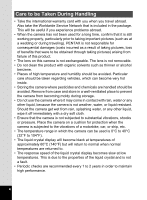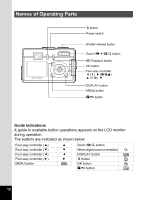8
Displaying Shooting Information in Playback Mode
.......................
85
Nine Image Display
........................................................................
86
Slideshow
.......................................................................................
87
Deleting
................................................................................................
88
Deleting Single Images and Sounds
..............................................
88
Deleting All Images
.........................................................................
90
Protecting Images and Sounds from Deletion (Protect)
.................
91
Viewing Images on a TV
.....................................................................
93
Setting the Printing Service (DPOF)
..................................................
94
Printing Single Images
....................................................................
94
Printing All Images
..........................................................................
96
Direct Printing Using PictBridge
.......................................................
97
Connecting the Camera to the Printer
............................................
97
Printing Single Images
....................................................................
98
Printing All Images
..........................................................................
99
Printing Using the DPOF Settings
..................................................
99
Disconnecting the Camera from the Printer
.................................
100
Editing Images
..................................................................................
101
Changing the Image Size and Quality
..........................................
101
Editing Pictures with Digital Filters
...............................................
103
Copying Files
....................................................................................
105
Settings
108
Camera Settings
................................................................................
108
Formatting an SD Memory Card or the Built-in Memory
..............
108
Changing the Sound Settings
.......................................................
109
Changing the Date and Time
........................................................
110
Setting the World Time
.................................................................
110
Changing the Start-up Screen, Background Color and
Screen Effects
..............................................................................
112
Changing the Display Language
..................................................
114
Adjusting the Brightness of the LCD Monitor
................................
114
Changing the Video Output Format
..............................................
115
Changing the USB Connection Mode
...........................................
116
Setting Auto Power Off
.................................................................
117
Resetting to Default Settings (Reset)
...........................................
117
Registering Functions
...................................................................
118
Appendix
120
List of City Codes
.............................................................................
120
Optional Accessories
.......................................................................
121
Messages
...........................................................................................
122
Troubleshooting
................................................................................
124
Main Specifications
..........................................................................
126
WARRANTY POLICY
.........................................................................
128