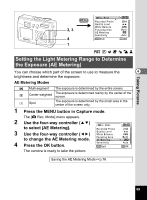Pentax Optio S40 Operation Manual - Page 74
Setting the Image Sharpness Sharpness
 |
UPC - 027075079830
View all Pentax Optio S40 manuals
Add to My Manuals
Save this manual to your list of manuals |
Page 74 highlights
Taking Pictures MENU 2, 3 4 1 Rec. Mode Recorded Pixels Quality Level White Balance Focusing Area AE Metering Sensitivity MENU E x i t 2304 AWB Multi Auto OK OK R + . Setting the Image Sharpness (Sharpness) You can choose whether you want the image to have sharp or soft 4 outlines. 1 Press the MENU button in Capture mode. The [A Rec. Mode] menu appears. 2 Use the four-way controller (23) Rec. Mode to select [Sharpness]. Digital Zoom 3 Use the four-way controller (45) Instant Review Memory 0.5sec to change the setting from Sharpness Saturation x [Normal] to z [Hard (+)] or Contrast y [Soft (-)]. MENU E x i t OK OK 4 Press the OK button. The camera is ready to take the picture. • Any changes made to the Sharpness setting are invalid in d, H and = modes. • The Sharpness setting is saved when the camera is turned off. 72