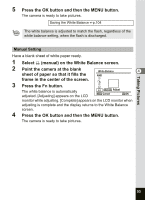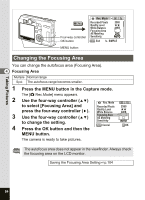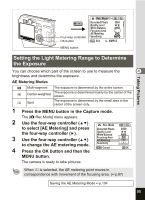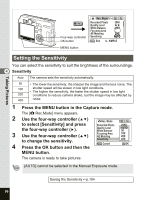Pentax Optio SV Operation Manual - Page 100
Setting the Noise Reduction, Press MENU button in the Capture Mode., Press the four-way controller
 |
UPC - 027075086562
View all Pentax Optio SV manuals
Add to My Manuals
Save this manual to your list of manuals |
Page 100 highlights
Taking Pictures MENU Four-way controller Rec. Mode Recorded Pixels Quality Level White Balance Focusing Area AE Metering Sensitivity 2560 AWB AUTO MENU Exit SIMPLE MENU button Setting the Noise Reduction Noise Reduction reduces the noise of the image after shooting. This 4 function is available only in the Night-Scene, Manual Exposure, Shutter- Priority, and Aperture-Priority modes. 1 Press MENU button in the Capture Mode. The [A Rec.Mode] menu appears. 2 Press the four-way controller (23) Rec. Mode to select [Noise Reduction]. 3D Mode 3 Press the four-way controller (45) Memory M to select O (On)/P (Off). USER P Noise Reduction Sharpness MENU Exit SIMPLE • The Noise Reduction setting is valid when the shutter speed is below 1/4 seconds in the Manual Exposure, Shutter-Priority, and Aperture-Priority modes. • When Noise Reduction is set to O (On), processing images for recording requires twice as much time as when Noise Reduction is set to P (Off). 98