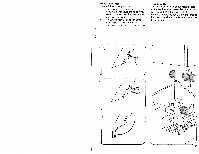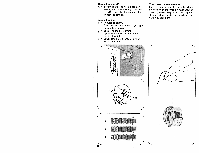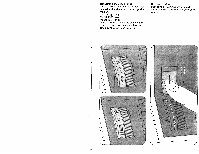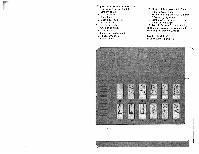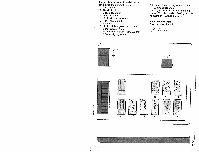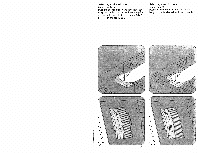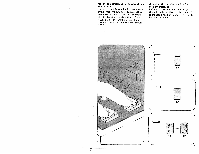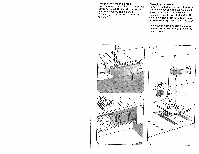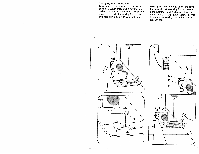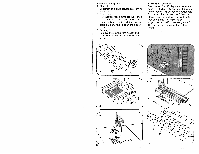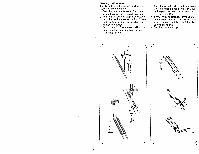Pfaff Tipmatic 1027 Owner's Manual - Page 18
Selecting, utility, stitches, white, symbols, desired, button, stitch, length, control, number,
 |
View all Pfaff Tipmatic 1027 manuals
Add to My Manuals
Save this manual to your list of manuals |
Page 18 highlights
Selecting utility stitches (white symbols) Push the desired button and turn the stitch length control to the number indicating the desired stitch length (1 -6 on model 1027, or 1-4 on model 1025). Selecting stretch stitches (red symbols) Push the desired button and turn the stitch length control as far as it will go (red symbol).
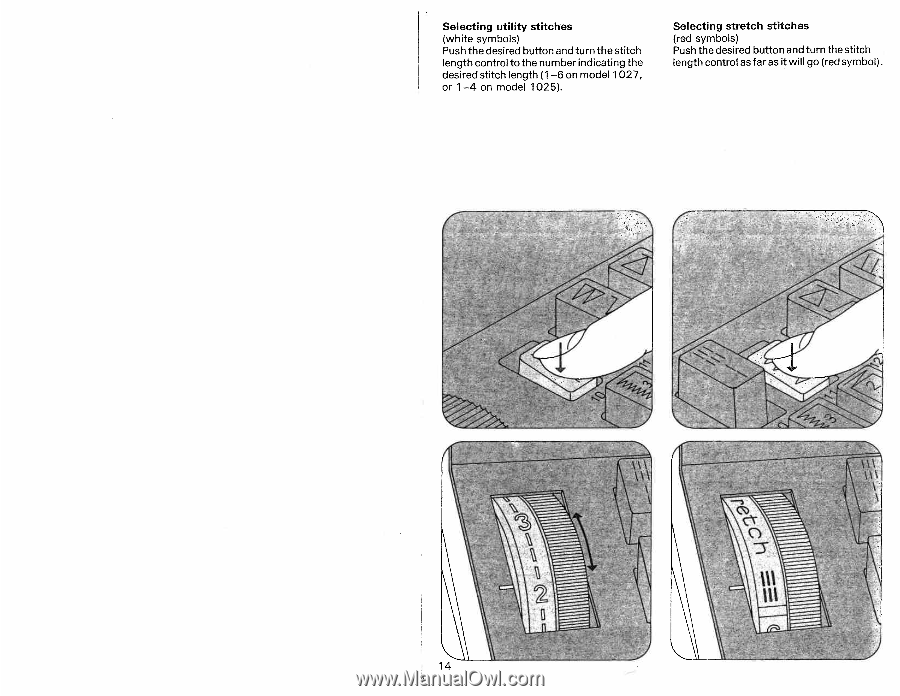
Selecting
utility
stitches
(white
symbols)
Push
the
desired
button
and
turn
the
stitch
length
control
to
the
number
indicating
the
desired
stitch
length
(1
—6
on
model
1027,
or
1—4
on
model
1025).
Selecting
stretch stitches
(red
symbols)
Push
the
desired
button
and
turn
the
stitch
length
control
as
far as
it
will
go
(red
symbol).