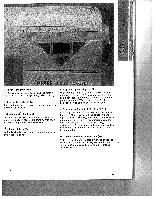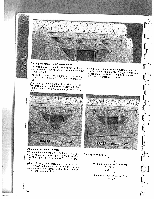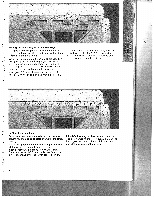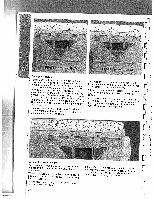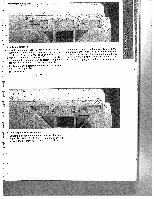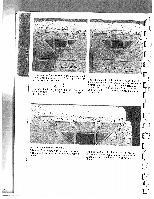Pfaff Tiptronic 6270 Owner's Manual - Page 44
II LIL
 |
View all Pfaff Tiptronic 6270 manuals
Add to My Manuals
Save this manual to your list of manuals |
Page 44 highlights
By pressing key into the pattern the display for a m the selected character is stored sequence. The following appears in short time: 11 m) P T-nhu1 imsinbinethdriisocfactpaiosanett.einrntshestourpepderindtihspelapyatltienrenssheoqwusenthcee tyttTphhhoohiaeussetiptccytioaaaootpsnnuteeslaroiPennrn.eeees.tihonhTnoehtwhtemhneebom iosnrtti)tgtorhhmmeetceeidmnlniidnsotlpeirycylaao.eytnneN; stteiehnxtrehettehdtloiespfpttoahcsstaethietsoireronwing,Pshiotniysfoaut ii II I FE ri : C] L,ç •. LI_iC IT - Input the entire text, i.e. "PFAFF". Select the m Memory tens digits; the pattern be sewn. with the program sequence is now key for ready to / [jE cwTalhhliadecrtahhscatitmrtecaruhc.stetwrhisdetohafltstheeertefdwoorwrtdhh.eenInlasasttnoyrcihncagarsatehcettehrleaisssttvitaclhid for L rZ 42 IL