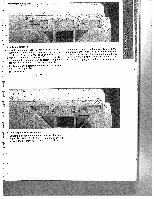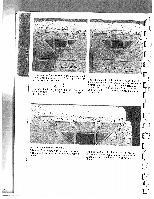Pfaff Tiptronic 6270 Owner's Manual - Page 48
characters
 |
View all Pfaff Tiptronic 6270 manuals
Add to My Manuals
Save this manual to your list of manuals |
Page 48 highlights
skpAeeaplyteatsecrtrtfonftrrhsoetmeinnnasuchmdpaiabrgtaeittecrsrtone(fr2sst6he)iqet auisdneednaslcisferooe.rdpuUonpsseiasttittbdheilregeniptts(ori.oe(c.g1or36am0)m)bt.oine Width, length and balance can still be altered. r Press the m)-key pattern sequence. sequence, i.e. 60, (1 5). Program 60 is stored Input the entire pattern 61 and 53. in the tiAabinmenpseyehun:ottirtamthdetedimefaodeBpttaoootwtteiihnnrenfgorpimmsatsettyseoosrranuegdtseheaaqatpumypeoenesucasreras.pgAafeotftrtaeeprarnptshehhaeoarrssltafsot r m) 3 3 53 To check the sequence, select the patterns anew. tttsIiehntodoinst;rheeioendxftattiohmnhpiestphllpcieenaa.etspIteneaortntptnhertreoshnghetroosalpweemqfntluint6eihen0necothinenseuaitmshdt eiitbsnhperderliiagcfoyhiafrttsiesptthdapie,tnottedsphriirotncieossaein.in The bottom line the m memory. on the left tells you that you are in -f F. F I 44 -j