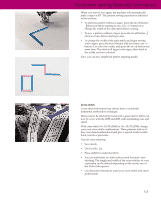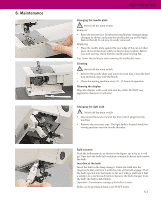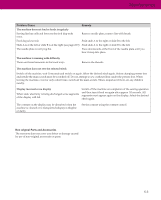Pfaff expression 2038 Owner's Manual - Page 63
Problem/Cause, Remedy, Non-original Parts and Accessories
 |
View all Pfaff expression 2038 manuals
Add to My Manuals
Save this manual to your list of manuals |
Page 63 highlights
Maintenance Problem/Cause Remedy The machine does not feed or feeds irregularly Sewing lint has collected between the feed dog teeth rows. Remove needle plate, remove lint with brush. Feed dog is lowered. Push slide A to the right or slide B to the left. Slide A is at the left or slide B is at the right (see page 2:15) Push slide A to the right or slide B to the left. The needle plate is not lying flat. Press downwards at the front of the needle plate until you hear it snap into place. The machine is running with difficulty There are thread remnants in the hook ways. Remove the threads. The machine does not sew the selected stitch Switch off the machine, wait 10 seconds and switch on again. Select the desired stitch again. Before changing presser feet and needle the main switch must be switched off. Do not attempt to sew without fabric under the presser foot. When leaving the machine, even for only a short time, switch off the main switch. This is important if there are any children nearby. Display incorrect or no display When static electricity is being discharged some segments of the display will fail. Switch off the machine on completion of the sewing operation and then turn it back on again after approx. 10 seconds. All segments must appear again on the display. Select the desired stitch again. The contrast on the display may be disturbed when the machine is cleaned or is transported (display is illegible or dark). Set the contrast using the contrast control. Non-original Parts and Accessories The warranty does not cover any defect or damage caused by use of non-original accessories or parts. 6:3