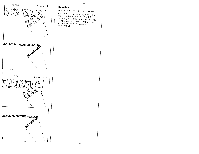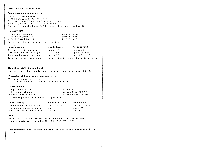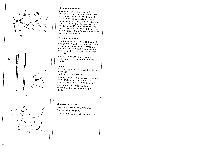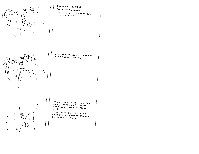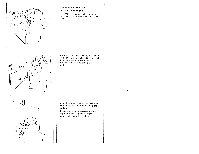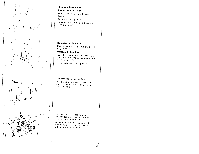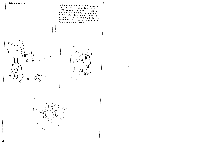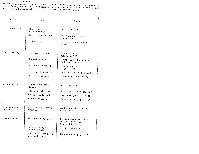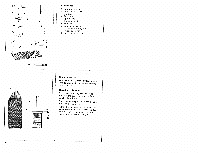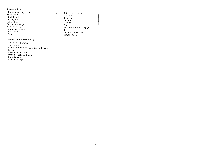Pfaff hobbylock 783 Owner's Manual - Page 27
screw
 |
View all Pfaff hobbylock 783 manuals
Add to My Manuals
Save this manual to your list of manuals |
Page 27 highlights
) ) / I ' H / ( Changing the hght bulb: Pull out the mains plug. ousen housing cer retaining screw 4 Open the hoicei g cover Behind it, the lijhl bulb of the sewing light is situated Removing the light bulb: Push the light bulb upwards and turn it fully to the left Inserting the light bulb: Insert the new bulb (15 Watt max.) with the pins in the slots, push it up and turn it fully to the right Close and fasten housing cover. Cleaning the thread tensions: Pull thread tension cover 7 with both hands to the front (direction of arrow) and remove it Use the brush provided with the accessories to remove dust and lint from between the tensions. Replace the thread tension cover by engageing the tubs of the cover in retainers A of the housing 25

Changing
the
hght
bulb:
Pull
out
the
mains
plug.
ousen
housing
cer
retaining
screw
4
Open
the
hoicei
g
cover
Behind
it,
the
lijhl
bulb
of
the
sewing
light
is
situated
Removing
the
light
bulb:
Push
the
light
bulb
upwards
and
turn
it
fully
to
the
left
Inserting
the
light
bulb:
Insert
the
new
bulb
(15
Watt
max.)
with
the
pins
in
the
slots,
push
it
up
and
turn
it
fully
to
the
right
Close
and
fasten
housing
cover.
Cleaning
the
thread
tensions:
Pull
thread
tension
cover
7
with
both
hands
to
the
front
(direction
of
arrow)
and
remove
it
Use
the
brush
provided
with
the
accessories
to
remove
dust
and
lint
from
between
the
tensions.
Replace
the
thread
tension
cover
by
engageing
the
tubs
of
the
cover
in
retainers
A
of
the
housing
)
)
/
I
‘
H
/
(
25