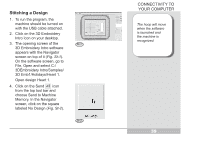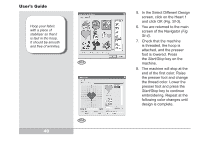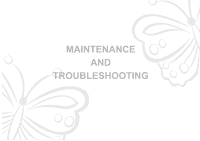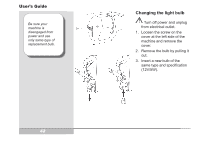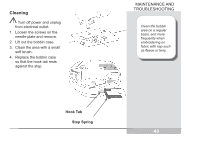Pfaff smart 300E Owner's Manual - Page 40
Move To Stitch
 |
View all Pfaff smart 300E manuals
Add to My Manuals
Save this manual to your list of manuals |
Page 40 highlights
User's Guide Move forward or backward by one full color segment by clicking on a color segment icon at the beginning or end of the slider bar. N-7 N-8 N-9 38 Move To Stitch You can move to any point in the design, either forward or backward, at any time. 1. Using the slider bar beneath the design display (Fig N-7), move to the location where you would like to begin or resume embroidering. 2. When you have reached the location where you would like to embroider, click on the arrow between the Display Stitch and Machine stitch count boxes (Fig. N-8). 3. You will see a message warning you that the hoop will now move to the proper location to begin embroidering at your designated location (Fig. N9).

38
N-7
N-8
N-9
User’s Guide
Move To Stitch
You can move to any point in
the design, either forward or
backward, at any time.
1. Using the slider bar beneath
the design display (
Fig N-7
),
move to the location where
you would like to begin or
resume embroidering.
2. When you have reached the
location where you would
like to embroider, click on the
arrow
between the Display
Stitch and Machine stitch
count boxes (
Fig. N-8
).
3. You will see a message
warning you that the
hoop will now move to the
proper location to begin
embroidering at your
designated location (
Fig. N-
9
).
Move forward or
backward by one full
color segment by
clicking on a color
segment icon
at
the beginning or end
of the slider bar.