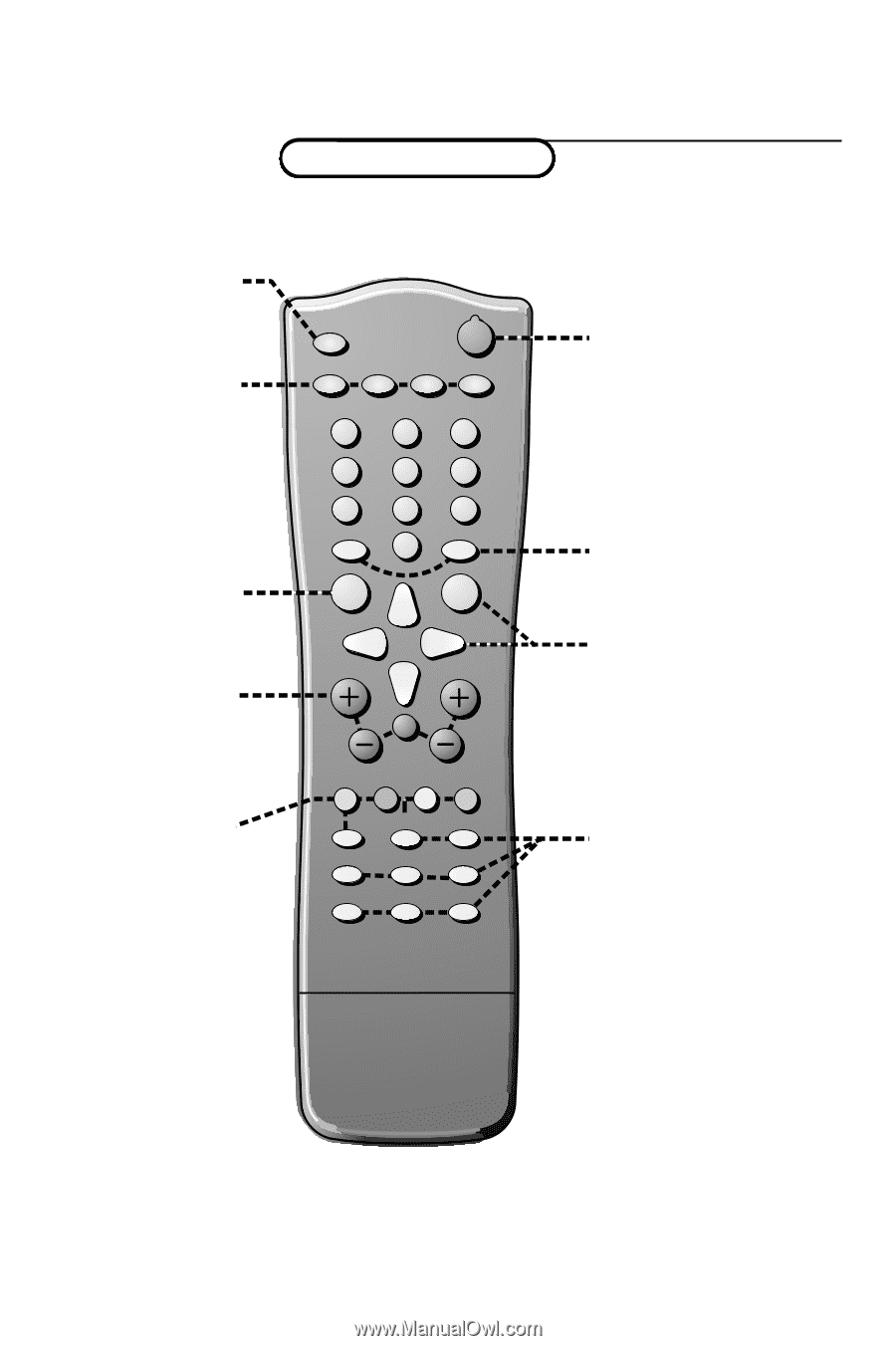Philips 20PF9925 User Guide - Page 2
Installation
 |
UPC - 037849921616
View all Philips 20PF9925 manuals
Add to My Manuals
Save this manual to your list of manuals |
Page 2 highlights
Installation Your remote control w Peripherals p. 8 selection of TV or AV mode X bilingual choice/sound info p. 8 M auto sound p. 8 a auto picture p. 8 D set the sleeptimer p. 9 MENU main menu on/off p. 9 V volume up/down p. 9 ¬ sound mute p. 9 P programme selection p. 9 Colour keys - direct teletext page or subject selection, p. 9 - video recorder functions p. 18 ® record Ò rewind ‡ stop π play † wind C VCR timer w B AUTO AUTO Y-Z a M D 1 23 4 56 7 89 0 0 LIST MENU OK V ¬ P ® Ò‡ π C † h b U f g c e k B switch to standby p. 8 0 previous programme p. 9 LIST programme list p. 9 Cursor to select your choice OK activate your choice Teletext p. 14 h enlarge b teletext on/off U time display subpage selection f solution to puzzles g hold c mix tv/txt picture e interrupt k main index 2 Your remote control