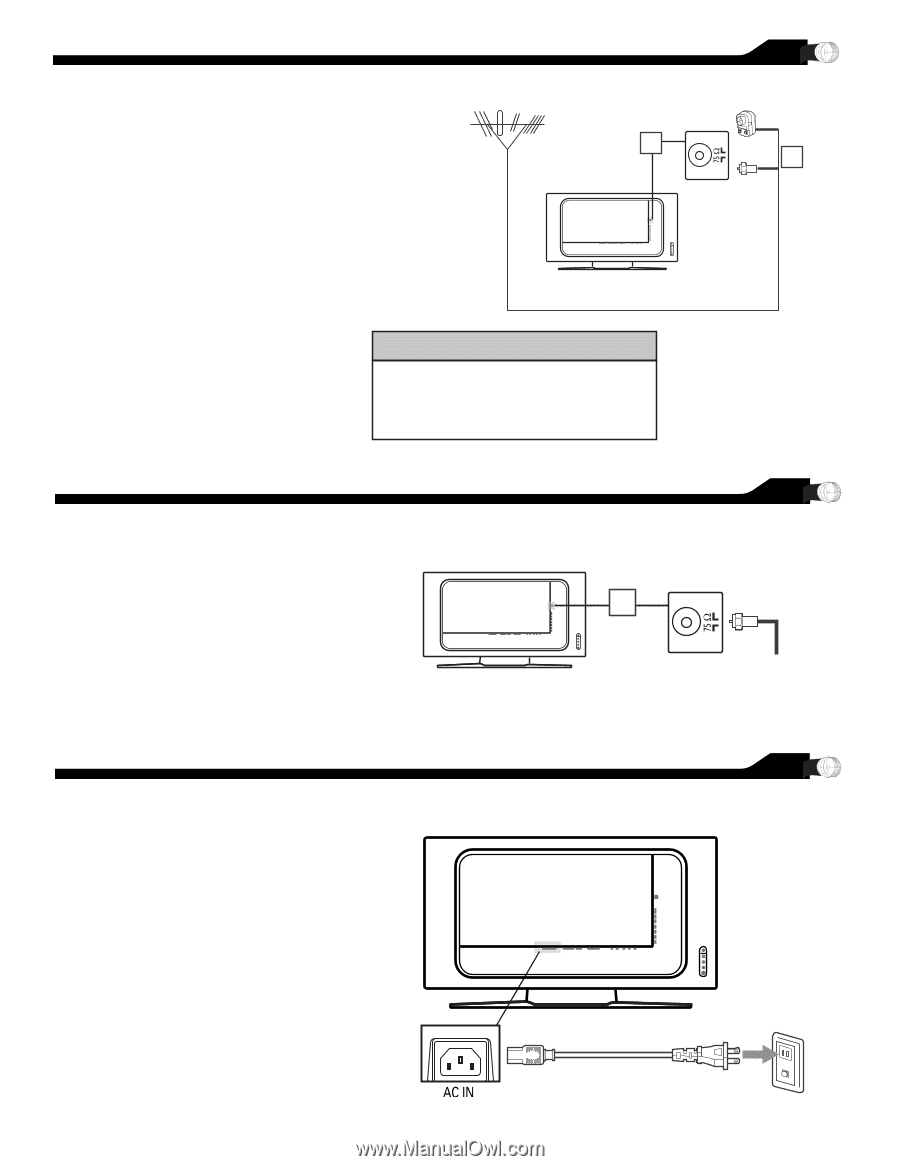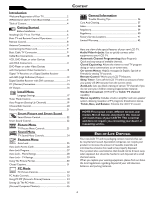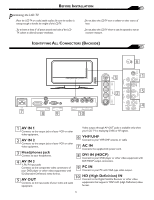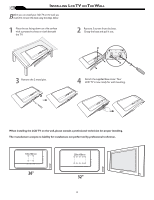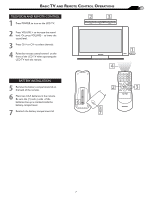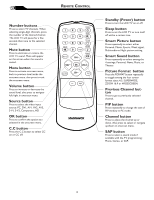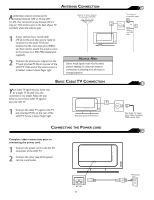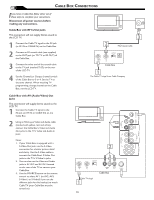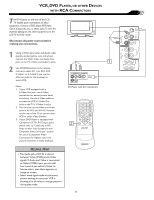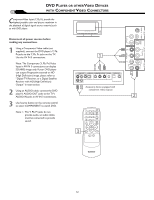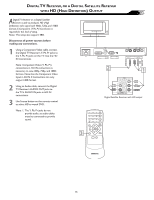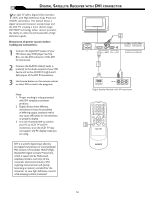Philips 32MF605W/17 User Manual - Page 9
Ntenna, Onnection, Onnecting - panel
 |
View all Philips 32MF605W/17 manuals
Add to My Manuals
Save this manual to your list of manuals |
Page 9 highlights
ANTENNA CONNECTION Acombination antenna receives normal broadcast channels (VHF 2-13 and UHF 14-69). Your connection is easy because there is only one 75 Ω antenna jack on the back of your TV, and that's where the antenna goes. Outdoor or Indoor Antenna (Combination VHF/UHF) 2 1 If your antenna has a round cable (75 Ω) on the end, then you're ready to connect it to the LCD TV. If your antenna has flat, twin-lead wire (300Ω), you first need to attach the antenna wires to the screws on a 300-75Ω adapter(not supplied). 2 Connect the antenna (or adapter) to the TV jack (marked 75 Ω) on the rear of the LCD TV. If the end of the antenna wire is threaded, screw it down finger tight. HELPFUL HINT Select weak signal mode via the smart picture settings in case your antenna connection is showing a lot of noise or strange patterns. BASIC CABLE TV CONNECTION Y our Cable TV signal into your home may be a single, 75 Ω cable. If so, this connection is very simple. Follow the step below to connect your Cable TV signal to your new LCD TV. 1 Connect the cable TV signal to the TV jack (marked 75 Ω) on the rear of the LCD TV. Screw it down finger tight. 1 Rear Jack panel of Television CONNECTING THE POWER CORD Complete other connections prior to connecting the power cord. 1 Connect the power cord to the AC IN connector of the LCD TV. 2 Connect the other plug of the power cord to a wall outlet. Twin-lead wire to 300-75Ω adpter 1 or Antenna with 75Ω cable The Cable TV singal from Cable Company 75Ω coaxial cable Wall outlet 9