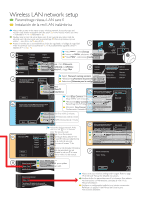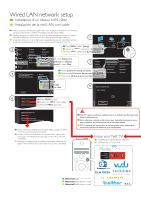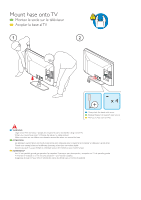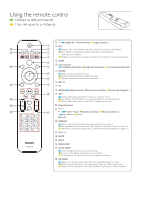Philips 46PFL5706 Quick Start Guide - Page 9
Switching on your TV, First time setup
 |
View all Philips 46PFL5706 manuals
Add to My Manuals
Save this manual to your list of manuals |
Page 9 highlights
Switching on your TV FR Allumage de votre téléviseur ES Encender el TV To switch on : Press . POWER at the side of the TV or press . (standby-On) on the remote control. To switch to standby : Press .POWER at the side of theTV or press .(standby-On) on the remote control again. Pour allumer : Appuyez sur le bouton . POWER, situé sur le côté du téléviseur, ou sur . (veillemarche) de la télécommande. Pour passer en mode veille : Appuyez de nouveau sur le bouton . POWER, situé sur le côté du téléviseur, ou sur . (veille-marche) de la télécommande. Para encender : Presione . POWER en el lateral del TV, o . (espera activado) en el mando a distancia. Para poner la TV en espera : Vuelva a presionar . POWER en el lateral del TV, o . (espera activado) en el mando a distancia. First time setup FR Première configuration ES Configuración inicial 1 Select your menu language with the Up/Down buttons on your remote control, press the OK button to proceed. ƕ English ƕ Français ƕ Español 2 "Home" is recommended for normal home use. In the Retail Store mode all settings are fixed. Retail store Home Follow the on-screen instructions to complete your TV setup. After completing your TV setup, please go to menu / network to install/activate your internet connection. Suivez les instructions à l'écran pour continuer l'installation du téléviseur. Une fois le téléviseur installé, allez dans le menu/réseau pour l'installation / activation de votre connexion internet. Siga las instrucciones en la pantalla para completar la configuración del TV. Por favor, una vez que esté completa la instalación del televisor vaya al menú / red para instalar / activar la conexión a internet.