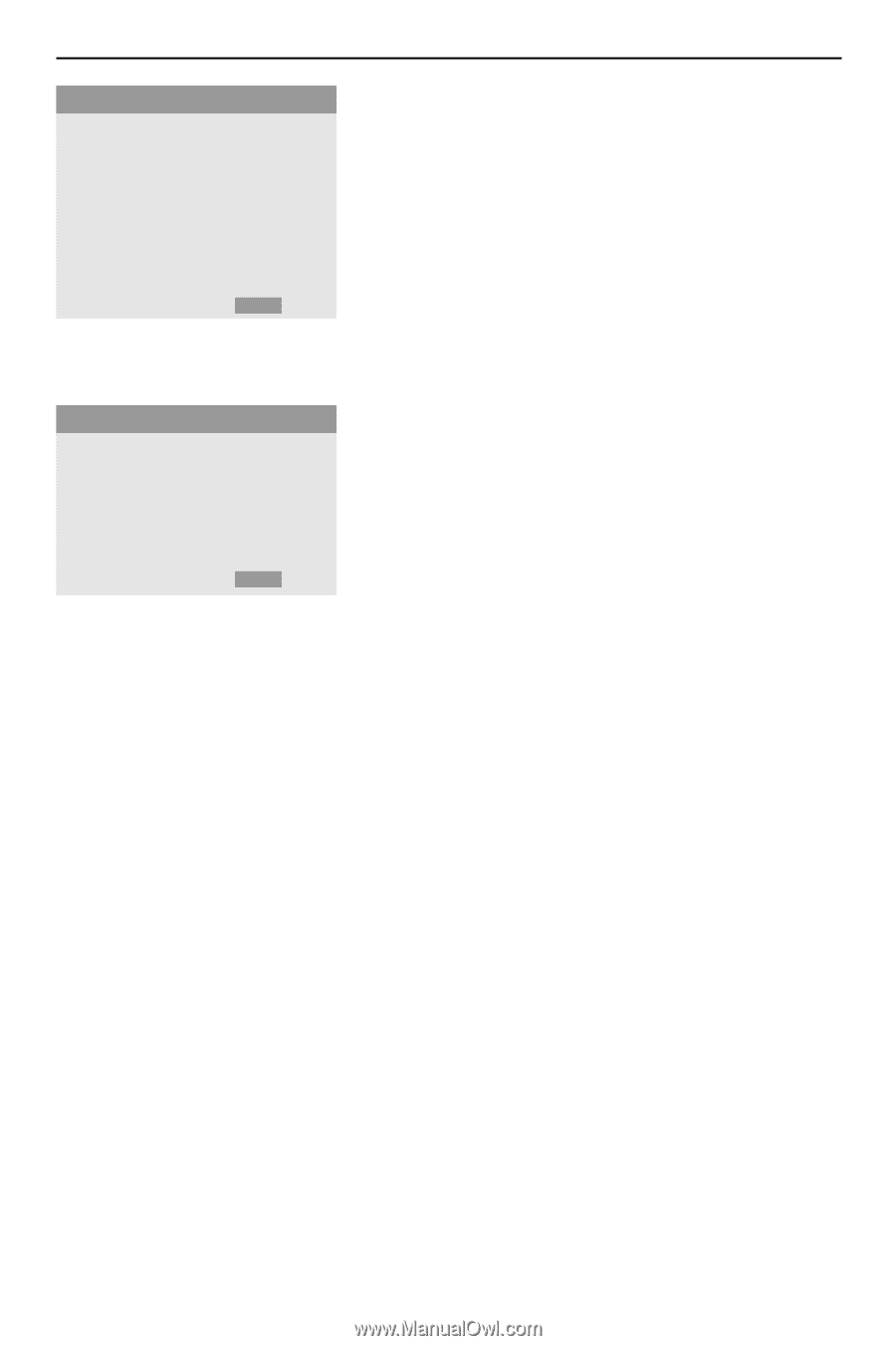Philips 50FD9955 User manual - Page 14
Option 2 menu
 |
UPC - 037849925560
View all Philips 50FD9955 manuals
Add to My Manuals
Save this manual to your list of manuals |
Page 14 highlights
OPTION 2 2/2 o previous page POWER MGT. L ON M (CINEMA MODE) LONG LIFE GRAY LEVEL S1/S2 PICTURE SIZE POWER ON MODE J SELECT LM ADJUST MENU RETURN Option 2 menu Power management (only in VGA mode and DVI input) Select POWER MGT. ON to turn the power management function on. The power management function is an energy-saving function and automatically reduces the monitor's power consumption if the computer's keyboard or mouse in not operated for a certain time. (See also the computer's operating instructions). Note: if the computer's power is not turned on, the power management function is set to OFF. LONG LIFE PLE (ORBITER) INVERSE SCREEN WIPER SOFT FOCUS AUTO J SELECT LM ADJUST MENU RETURN Cinema mode Select CINEMA MODE ON to automatically discriminate and project the film image in a cinema mode suited to the picture (NTSC, PAL60, 480I, (60Hz) only). Long life This control allows you to select a setting to prevent or to reduce burn-in of the screen. & Select LONG LIFE. é Press the cursor right to enter the menu. " Select PLE AUTO or LOCK 1, 2 or 3. • AUTO automatically adjusts the brightness of the screen to suit the picture quality. • LOCK sets the brightness level to minimum in the order of LOCK 1, 2, 3. ' Select ORBITER ON to shift the picture. This function allows you to decrease the picture burn of horizontal dot and vertical line. ( Select INVERSE ON, OFF or WHITE. • ON : the picture is displayed alternately between positive and negative image. • WHITE : the entire screen turns white. • OFF : the inverse mode does not function. When having selected ON, press the OK button to enter the inverse/WT menu and to set the timer functions. - Select WORKING TIME and enter the hours (h) and minutes (m) with the cursor buttons to select the time the inverse mode has to be active. - Select WAITING TIME and enter the hours (h) and minutes (m) with the cursor buttons to select the time after which the inverse mode should become active. § Select SCREEN WIPER ON or OFF. • Select ON and press the OK button: a white vertical bar is moving from left to right over the screen to prevent burn-in. • Set the timer functions (see the inverse mode) and the speed (from 1, fast, to 5, slow) with the cursor buttons in the SCREEN WIPER menu. è Select SOFT FOCUS OFF, 1-4. SOFT FOCUS settings reduce the edges and soften the picture.The higher numbers create a softer image. 14