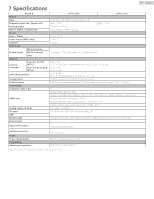Philips 55PFL5704 User manual - Page 42
(T12)43pfl5604_f7_dfu_aen_merged.pdf, Device, Preferences, Search, Remote & accessories, Personal
 |
View all Philips 55PFL5704 manuals
Add to My Manuals
Save this manual to your list of manuals |
Page 42 highlights
Contents 2 .English 1 Notice ...5 2 Getting started 8 Features 8 Included accessories 8 Symbols used in this user manual 8 Unpacking 9 Installing the stands 9 Lifting the TV set 10 Removing cardboard 10 Installing the remote control batteries 10 Remote control 11 Control panel 12 Terminals 12 Connecting antenna or cable / satellite / IPTV set-top box 13 Plugging in the AC power cord 13 Selecting your connection quality 14 Connecting your devices 14 3 Use your TV 17 Switching on your TV and putting it in standby mode 17 Adjusting volume 17 Switching channels 17 Watching channels from an external device 18 Access the Home menu 18 Apps 19 Google Assistant 19 Picture format 19 TV screen information 19 Using options menu 20 4 Getting more from your TV 21 Device 22 Network 22 Channel 22 Inputs 24 Picture 25 Sound 25 Google Cast 26 Apps 26 Screen saver 26 Power 27 Storage & reset 27 About 27 Preferences 28 Date & time 28 Language 28 Retail mode 28 Keyboard 28 Home screen 28 Search 28 Google 28 Speech 28 Accessibility 29 Remote & accessories 30 Add accessory 30 Personal 30 Location 30 Security & restrictions 31 Usage & Diagnostics 31 Google account 31 [Account] 31 5 Useful tips 32 FAQ 32 Troubleshooting tips 33 6 Information 35 Glossary 35 Maintenance 35 7 Specifications 36 8 Warranty ...37 License End of book ● Displays and illustrations may differ depending on the product you purchase.