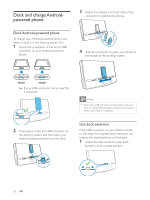Philips AS140 User manual - Page 19
Set sleep timer
 |
View all Philips AS140 manuals
Add to My Manuals
Save this manual to your list of manuals |
Page 19 highlights
Set sleep timer 1 Launch Philips DockStudio. 5 Set the alarm, and tap [Save] (Save) on the top right of the screen. » The new alarm is saved and displayed on the screen. 2 Tap the icon to access the sleep timer menu. Note From the [Lifestyle] (Lifestyle) tab, you can select your preferred sport and weather (excellent, good, or fair). The alarm will not ring if the weather is not good enough. 18 EN

18
EN
5
Set the alarm, and tap
[Save]
(Save) on the
top right of the screen.
»
The new alarm is saved and displayed
on the screen.
Note
Ì
From the
[Lifestyle]
(Lifestyle) tab, you can select your
preferred sport and weather (excellent, good, or fair).
The alarm will not ring if the weather is not good
enough.
Set sleep timer
1
Launch
Philips DockStudio
.
2
Tap the icon
to access the sleep timer
menu.