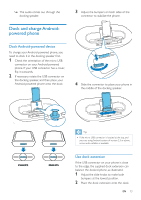Philips AS351 User manual - Page 18
Other features
 |
View all Philips AS351 manuals
Add to My Manuals
Save this manual to your list of manuals |
Page 18 highlights
5 Other features Use more features with DockStudio With Philips DockStudio, you can also listen to Internet radio, set alarm timer and sleep timer. Note •• Make sure that your portable device is connected to the Internet. Listen to Internet radio 1 Connect your Android-powered device and the docking system through Bluetooth. 2 Open Philips DockStudio to go to the main menu. 3 Tap [Radio] (Radio) on the screen. 5 Select a radio station from the search result list. »» The radio station begins to broadcast. Set sleep timer 1 Launch Philips DockStudio. 4 Search a radio station in the search bar. 2 Tap the icon to access the sleep timer menu. EN 17

17
EN
5 Other features
Use more features with
DockStudio
With
Philips DockStudio
, you can also listen to
Internet radio, set alarm timer and sleep timer.
Note
•
Make sure that your portable device is connected to
the Internet.
Listen to Internet radio
1
Connect your Android-powered device
and the docking system through Bluetooth.
2
Open
Philips DockStudio
to go to the
main menu.
3
Tap
[Radio]
(Radio) on the screen.
4
Search a radio station in the search bar.
5
Select a radio station from the search
result list.
»
The radio station begins to broadcast.
Set sleep timer
1
Launch
Philips DockStudio
.
2
Tap the icon
to access the sleep timer
menu.