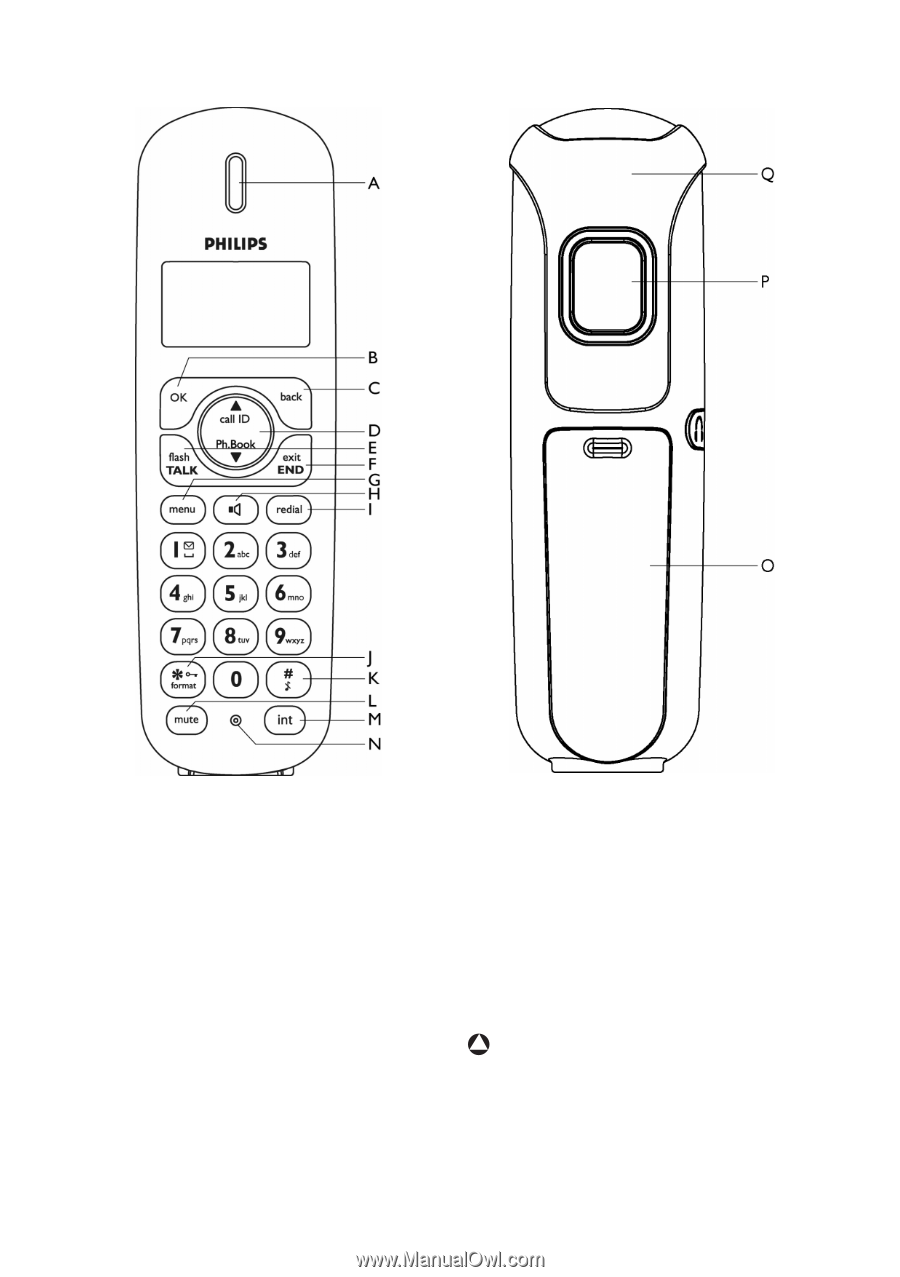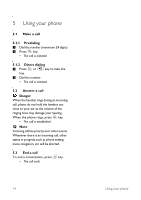Philips CD1550B User manual - Page 12
another handset or toggle between an
 |
View all Philips CD1550B manuals
Add to My Manuals
Save this manual to your list of manuals |
Page 12 highlights
During a call: Switch from pulse dialing to tone dialing. In call log reviewing mode: Press repeatedly # to view the alternate dialing sequences. K Ringer off key In idle mode: Insert #. Long press to turn the ringer on/off. During a call: Insert #. Long press to insert a pause. In text editing mode: Switch between upper and lower case. Long press M to insert a pause. L Mute key During a call: Mute/unmute the handset microphone. 10 i M Call transfer/Intercom key In idle mode: Initiate an internal call. During a call: Hold the line and page another handset or toggle between an external and internal call. Long press to initiate a conference call. N Microphone O Battery door P Loudspeaker ! Warning Handsfree activation can suddenly increase the volume in the earpiece to a very high level. Make sure the handset is not too close to your ear. Q Belt clip Your phone