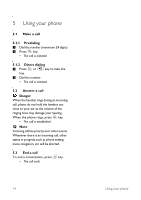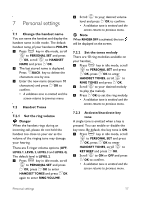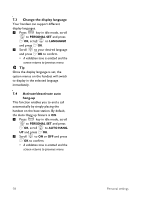Philips CD1550B User manual - Page 18
Use more of your phone
 |
View all Philips CD1550B manuals
Add to My Manuals
Save this manual to your list of manuals |
Page 18 highlights
can share the conversation and no i network subscription is required. 1 During the call, long press key to put the external call on hold (the caller can no longer hear you). 2 If there are more than 2 registered handsets, the handset numbers which are available for intercom will be displayed. Press the specific handset r v number you wish to call. 3 Press or key on the called handset to answer the internal call, where both internal callers can talk. i • Intercom is established. 4 Press and hold key for 2 seconds on the first handset to start the three-party conference. • CONFERENCE will be displayed on the screen once the conference call is established. 16 Use more of your phone

16
Use more of your phone
can share the conversation and no
network subscription is required.
During the call,
long press
i
key
to put the external call on hold (the
caller can no longer hear you).
If there are more than 2 registered
handsets, the handset numbers which
are available for intercom will be
displayed. Press the specific handset
number you wish to call.
Press
r
or
v
key on the called
handset to answer the internal call,
where both internal callers can talk.
•
Intercom is established.
Press and hold
i
key for 2
seconds on the first handset to start
the three-party conference.
•
CONFERENCE
will be displayed on
the screen once the conference call
is established.
1
2
3
4