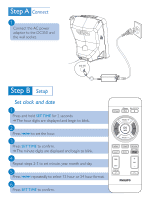Philips DC350 Quick start guide - Page 5
Listen to music - bluetooth
 |
UPC - 609585165458
View all Philips DC350 manuals
Add to My Manuals
Save this manual to your list of manuals |
Page 5 highlights
2 When a call is received, you hear the incoming call alert tone, press PAIRING to accept the call. « To reject the call, press . 3 Speak into the MIC located on the front panel. « To select to hear the audio from the device or from the DC350, press PAIRING . 4 Press to end the call. Listen to music Note: • You can listen to audio through this DC350 from devices that support A2DP or AVRCP. • As iPhone doesn't support Bluetooth audio streaming, DC350 doesn't play audio files from iPhone through Bluetooth connection. 1 Connect the Bluetooth device. 2 On the Bluetooth device, start play. « You hear the music through this DC350. Tip: Refer to the supplied user manual for more details. C Royal Philips Electronics N.V. 2008 All rights reserved. http://www.philips.com PDCC-JH/ZYL-0852