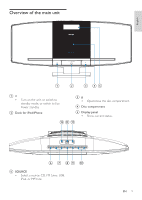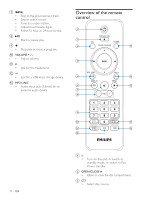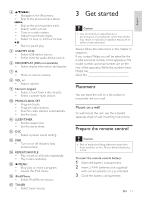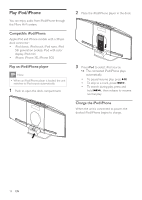Philips DCM292 User manual - Page 8
Overview of the main unit - iphone ipod dock
 |
UPC - 609585186965
View all Philips DCM292 manuals
Add to My Manuals
Save this manual to your list of manuals |
Page 8 highlights
Overview of the main unit English a b c de a • Turn on the unit, or switch to standby mode, or switch to Eco Power standby. b Dock for iPod/iPhone c • Open/close the disc compartment. d Disc compartment e Display panel • Show current status. mlk f g hi j f SOURCE • Select a source: CD, FM tuner, USB, iPod, or MP3 link. EN 9

9
c
Open/close the disc compartment.
•
d
Disc compartment
e
Display panel
Show current status.
•
Overview of the main unit
a
Turn on the unit, or switch to
•
standby mode, or switch to Eco
Power standby.
b
Dock for iPod/iPhone
a
c
b
d
e
English
EN
f
SOURCE
Select a source: CD, FM tuner, USB,
•
iPod, or MP3 link.
m
l
k
f
h
i
g
j