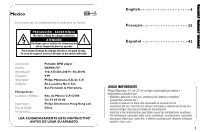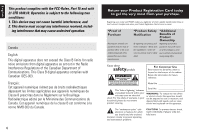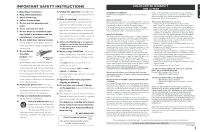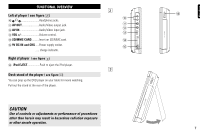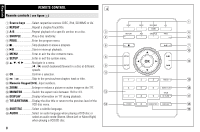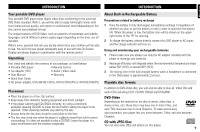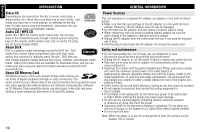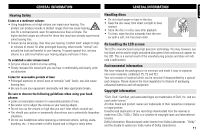Philips DCP951 User manual - Page 7
Caution - dvd player
 |
UPC - 609585154506
View all Philips DCP951 manuals
Add to My Manuals
Save this manual to your list of manuals |
Page 7 highlights
FUNCTIONAL OVERVIEW Left of player ( see figure 2) 0 1 p 2 Headphone jacks. ! AV OUT Audio/Video output jack. @ AV IN Audio/Video input jack. # VOL Volume control. $ SD/MMC CARD...........Insert an SD/MMC card. % 9V DC IN and CHG .....Power supply socket. ..... charge indicator. Right of player ( see figure 2) ^ iPod EJECT Push to eject the iPod player. Desk stand of the player ( see figure 3) You can prop up the DVD player on your table for movie watching. Pull out the stand at the rear of the player. 2 0 ! @ # $ % 3 CAUTION Use of controls or adjustments or performance of procedures other than herein may result in hazardous radiation exposure or other unsafe operation. ^ 7
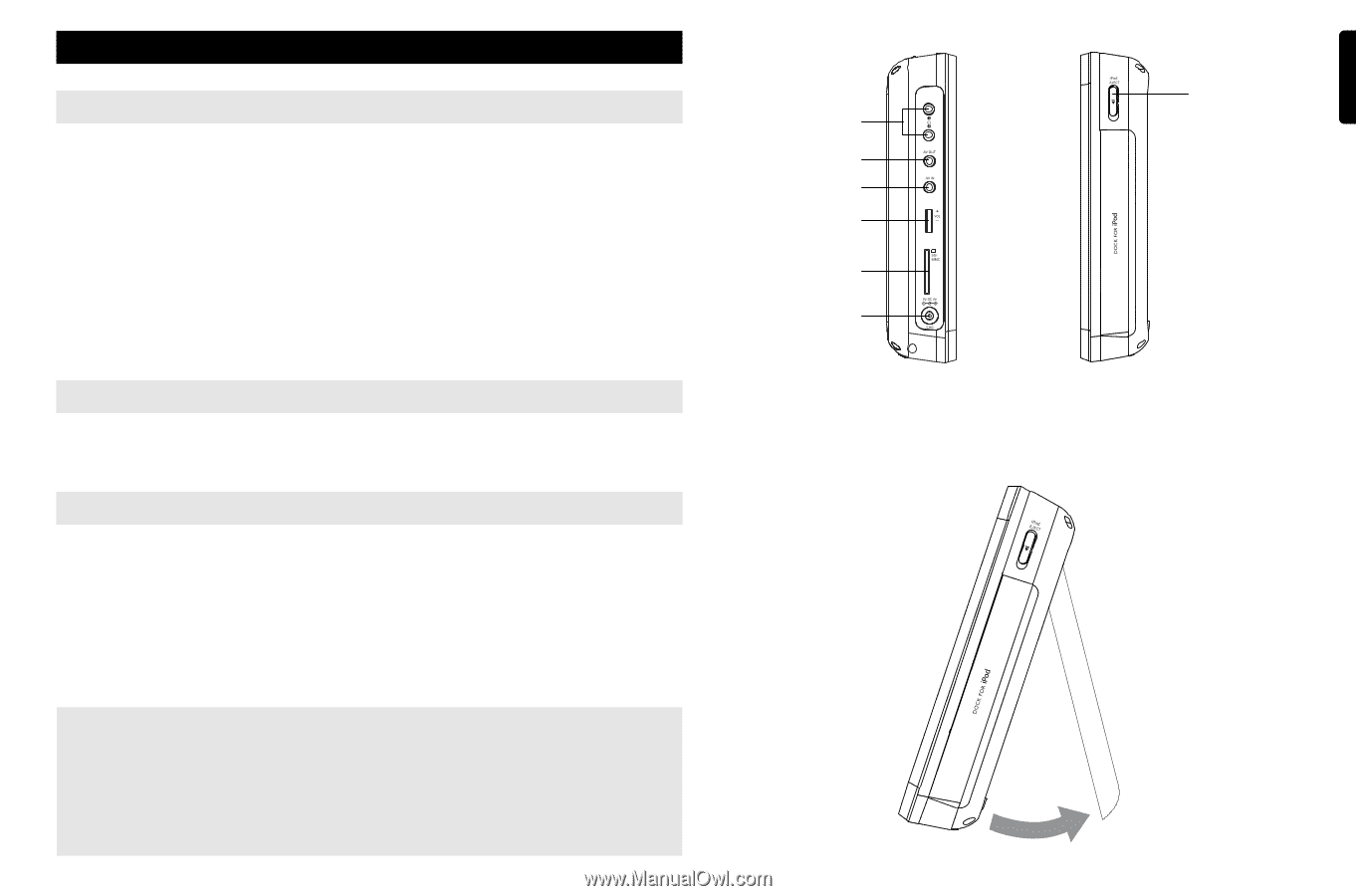
7
English
FUNCTIONAL OVERVIEW
Left of player ( see figure
2
)
0
1
p
2
... .......................
Headphone jacks.
!
AV OUT
.........................
Audio/Video output jack.
@
AV IN
... .........................
Audio/Video input jack.
#
VOL +/-
.. .......................
Volume control.
$
SD/MMC CARD
...........
Insert an SD/MMC card.
%
9V DC IN and CHG
.....
Power supply socket.
.....
charge indicator.
Right of player
( see figure
2
)
^
iPod EJECT
..................
Push to eject the iPod player.
Desk stand of the player
( see figure
3
)
You can prop up the DVD player on your table for movie watching.
Pull out the stand at the rear of the player.
CAUTION
Use of controls or adjustments or performance of procedures
other than herein may result in hazardous radiation exposure
or other unsafe operation.
0
!
@
#
$
%
^
2
3