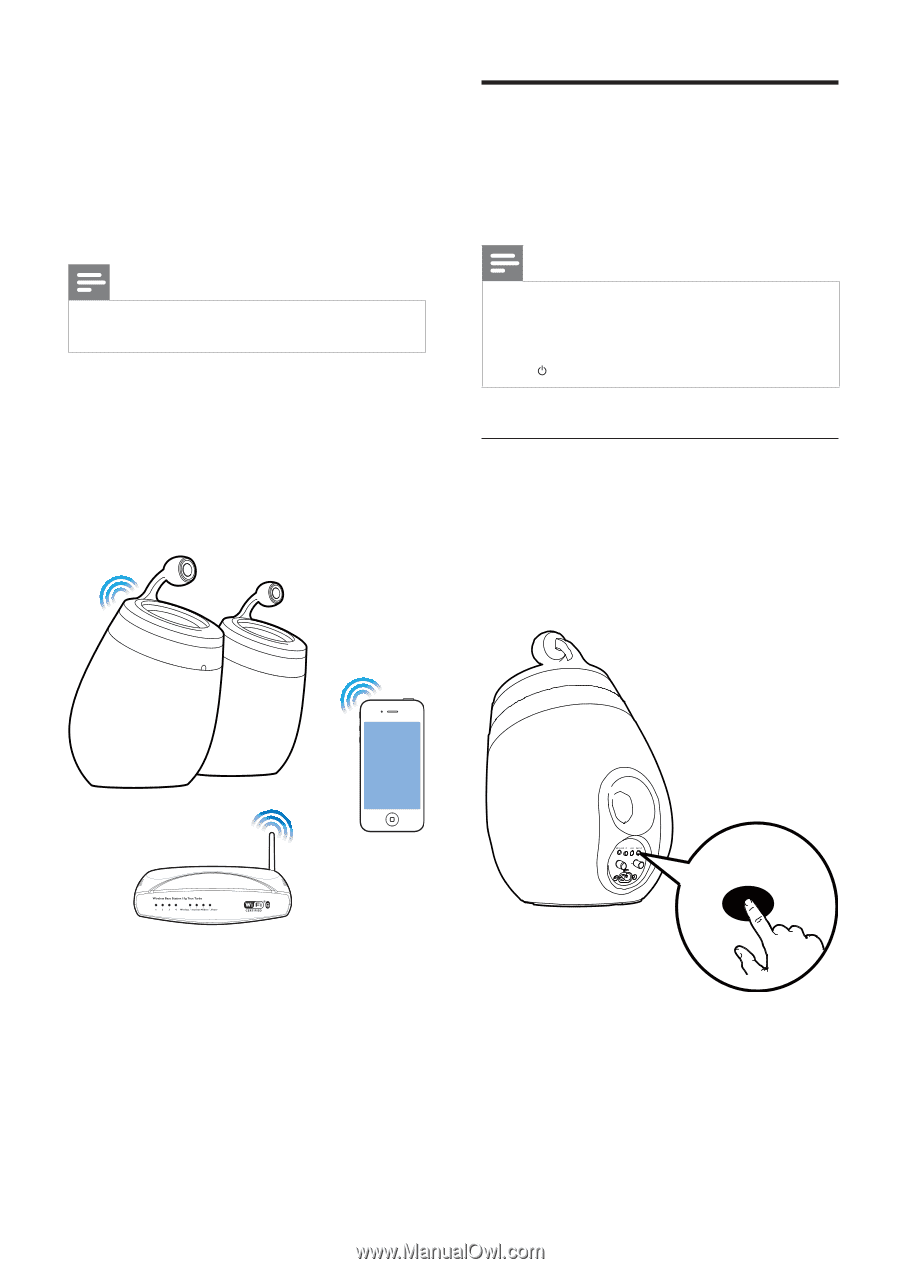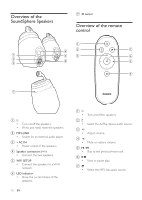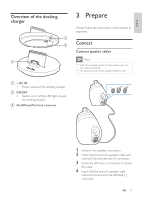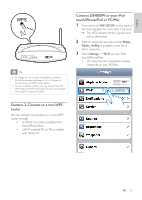Philips DS9800W/37 User Manual - Page 13
Set up a Wi, Fi network for, AirPlay - blinking red
 |
View all Philips DS9800W/37 manuals
Add to My Manuals
Save this manual to your list of manuals |
Page 13 highlights
4 Set up a WiFi network for AirPlay Note • Some operations may vary as you use different types of wireless routers. The SoundSphere speaker system is compatible with the following iPod/iPhone/iPad models: • iPad 2 • iPad • iPhone 4 • iPhone 3GS • iPod touch (2nd, 3rd, and 4th generation) Connect speakers to a Wi-Fi network (router) Select a scenario below that matches your router type. Note • Each time when the speakers are powered on again, the speakers enter the latest configured Wi-Fi network automatically. • In case of setup failure, repeat the steps, or press and hold on the back of the main speaker and try again. Scenario 1: Connect to a WPS-PBC router 1 Press WiFi SETUP on the back of the main speaker. » The LED indicator blinks in red, green and yellow alternately. WIFI SETUP Before setup of the Wi-Fi network, check the points below. 1 Make sure that the wireless router is powered on and working properly. 2 Make sure that the LED indicator on the back of the main speaker blinks in green slowly. 3 Check the type of the wireless router you use. 14 EN 2 Press the WPS button on the wireless router. » After a while, the LED indicator stops blinking and stays green, and the main speaker beeps. » The speakers join the Wi-Fi network successfully.