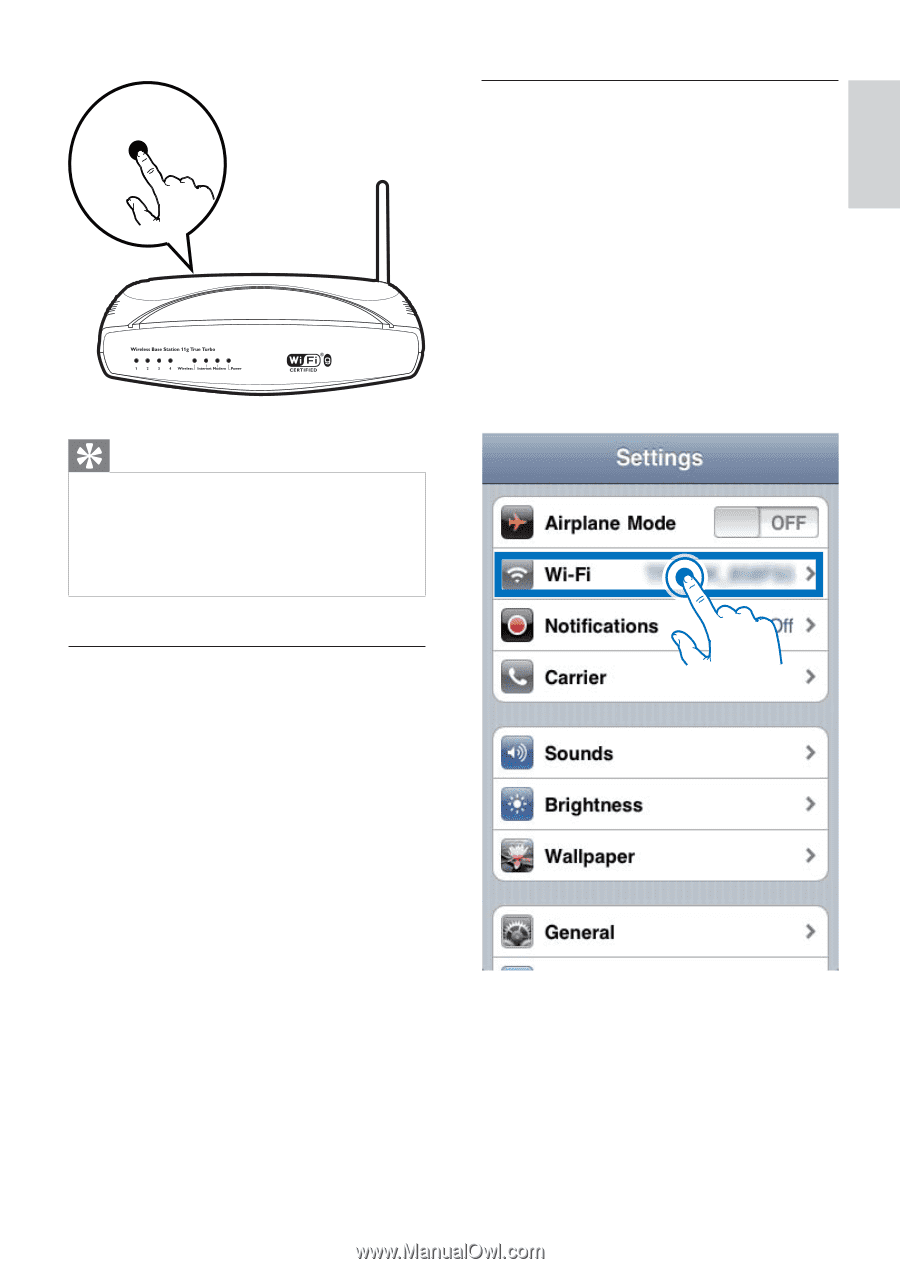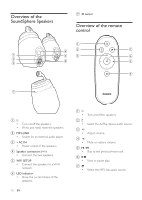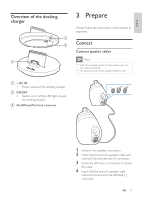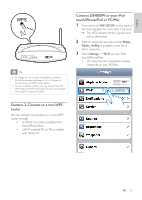Philips DS9800W/37 User Manual - Page 14
Connect DS9800W to your iPod, touch/iPhone/iPad or PC/Mac, Scenario 2: Connect to a non-WPS, router - manual
 |
View all Philips DS9800W/37 manuals
Add to My Manuals
Save this manual to your list of manuals |
Page 14 highlights
English WPS Tip • To change the name of the SoundSphere speakers for AirPlay, proceed with steps 2 to 7 in 'Scenario 2: Connect to a non-WPS router' below. • For some wireless routers, you may need to hold the WPS button for WPS connection. See the user manuals of the specific routers for details. Connect DS9800W to your iPod touch/iPhone/iPad or PC/Mac 1 Press and hold WiFi SETUP on the back of the main speaker for more than 5 seconds. » The LED indicator blinks in green and yellow alternately. 2 Wait for about 45 seconds so that Philips_ Fidelio_AirPlay is available in the list of Wi-Fi networks. 3 Select Settings -> Wi-Fi on your iPod touch/iPhone/iPad. • Or enter the list of available wireless networks on your PC/Mac. Scenario 2: Connect to a non-WPS router You can connect the speakers to a non-WPS router through • an iOS 4.2 (or later) enabled iPod touch/iPhone/iPad • a Wi-Fi enabled PC or Mac installed with iTunes 10 EN 15