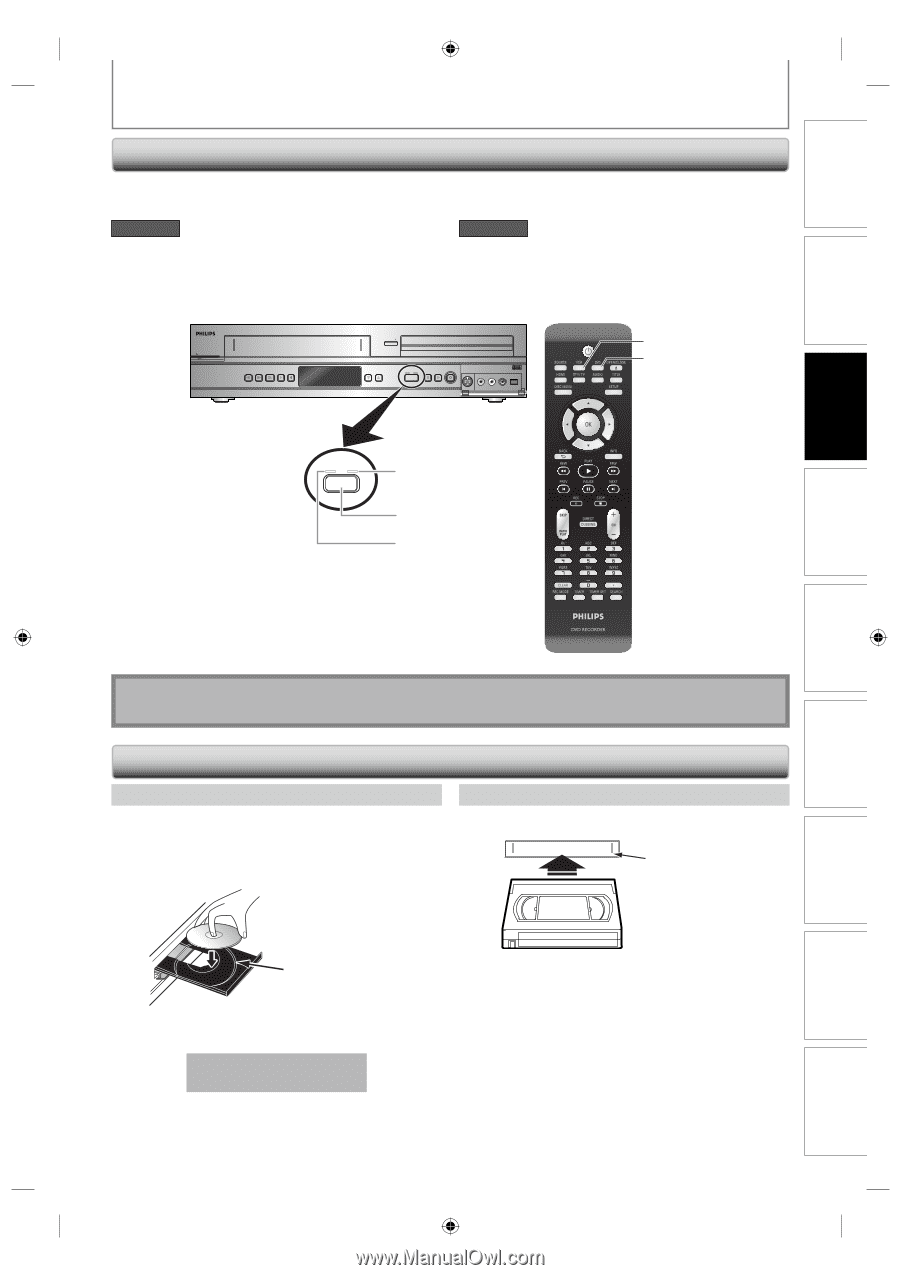Philips DVDR3545V User manual - Page 25
How to Insert a Disc / Cassette Tape, Switching DVD / VCR Mode - dvd recorder
 |
UPC - 689076461481
View all Philips DVDR3545V manuals
Add to My Manuals
Save this manual to your list of manuals |
Page 25 highlights
Introduction Connections BEFORE YOU START Switching DVD / VCR Mode Because this product is a combination of a VCR and a DVD recorder, you must select first which component you wish to operate. DVD mode Press [SOURCE] on the front panel, or press [DVD] on the remote control. (Verify that the DVD indicator is lit.) VCR mode Press [SOURCE] on the front panel, or press [VCR] on the remote control. (Verify that the VCR indicator is lit.) STANDBY-ON 4 HEAD HI-FI STEREO ONE TOUCH RECORDING • LONG PLAY DVD RECORDER / VCR DVDR 3545V REW F.FWD STOP/EJECT PLAY REC OPEN/CLOSE DVD RECORDER CHANNEL REC VCR DVD STOP PLAY SOURCE SV VIDEO L-AUDIO-R DV VCR button DVD button VCR DVD SOURCE DVD indicator SOURCE button VCR indicator Basic Setup Recording Playback Editing Note • You cannot switch the mode while in the timer-standby mode. How to Insert a Disc / Cassette Tape How to Insert a Disc 1) Press [OPEN/CLOSE A] to open the disc tray. 2) Place the disc on the disc tray with its label side facing up. How to Insert a Cassette Tape 1) Insert a cassette tape as illustrated below. 4 HEAD HI-FI STEREO ONE TOUCH RECORDING • LONG PLAY Cassette compartment Function Setup VCR Functions Align the disc to the disc tray guide. 3) Press [OPEN/CLOSE A] to close the disc tray. It may take a while to load the disc. To eject the disc: Press [OPEN/CLOSE A] to open the disc tray, then remove the disc before turning off the unit. E9H90UD.indd 25 • Insert from the flap side first with the window side facing up. To eject the cassette tape: Press [STOP/EJECT C A] on the front panel or press [OPEN/CLOSE A] on the remote control. EN 25 2007/05/16 15:44:01 Others