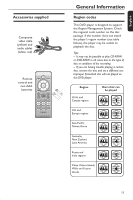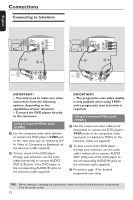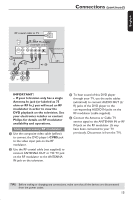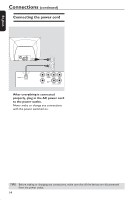E
ng
l
i
sh
9
Contents
Special DVD Features
...................................................................................................
27
Playing a Title
...........................................................................................................................................
27
Changing the Audio Language
.............................................................................................................
27
Subtitles
.....................................................................................................................................................
27
Special VCD and SVCD Feature
..................................................................................
27
Playback Control (PBC)
........................................................................................................................
27
Playing MP3/WMA/JPEG/Kodak Picture CD
.............................................................
28
General Operation
................................................................................................................................
28
Playback selection
..................................................................................................................................
28
DVD Menu Options
Using the General setup menu
....................................................................................
29
OSD Language
.........................................................................................................................................
29
Sleep
...........................................................................................................................................................
29
Using the Audio setup menu
..................................................................................
30
~
31
Downmix
..................................................................................................................................................
30
Digital Audio
.....................................................................................................................................
30-31
Using the Video setup menu
..................................................................................
31
~
33
TV Type
.....................................................................................................................................................
32
Setting the TV Display
..........................................................................................................................
32
Progressive
...............................................................................................................................................
32
Closed captions
......................................................................................................................................
32
Sharpness
..................................................................................................................................................
33
Brightness/Contrast/Color
..................................................................................................................
33
Using the Preference setup menu
.........................................................................
33
~
35
Subtitle / Audio / Disc Menu
...............................................................................................................
34
Parental
.....................................................................................................................................................
34
Changing the Password
.........................................................................................................................
35
Restoring to the original settings
.......................................................................................................
35
Others
Software upgrade
..........................................................................................................
36
Specifications
..................................................................................................................
37
Troubleshooting
.......................................................................................................
38
~
39
Glossary
...........................................................................................................................
40
Limited Warranty
..........................................................................................................
41