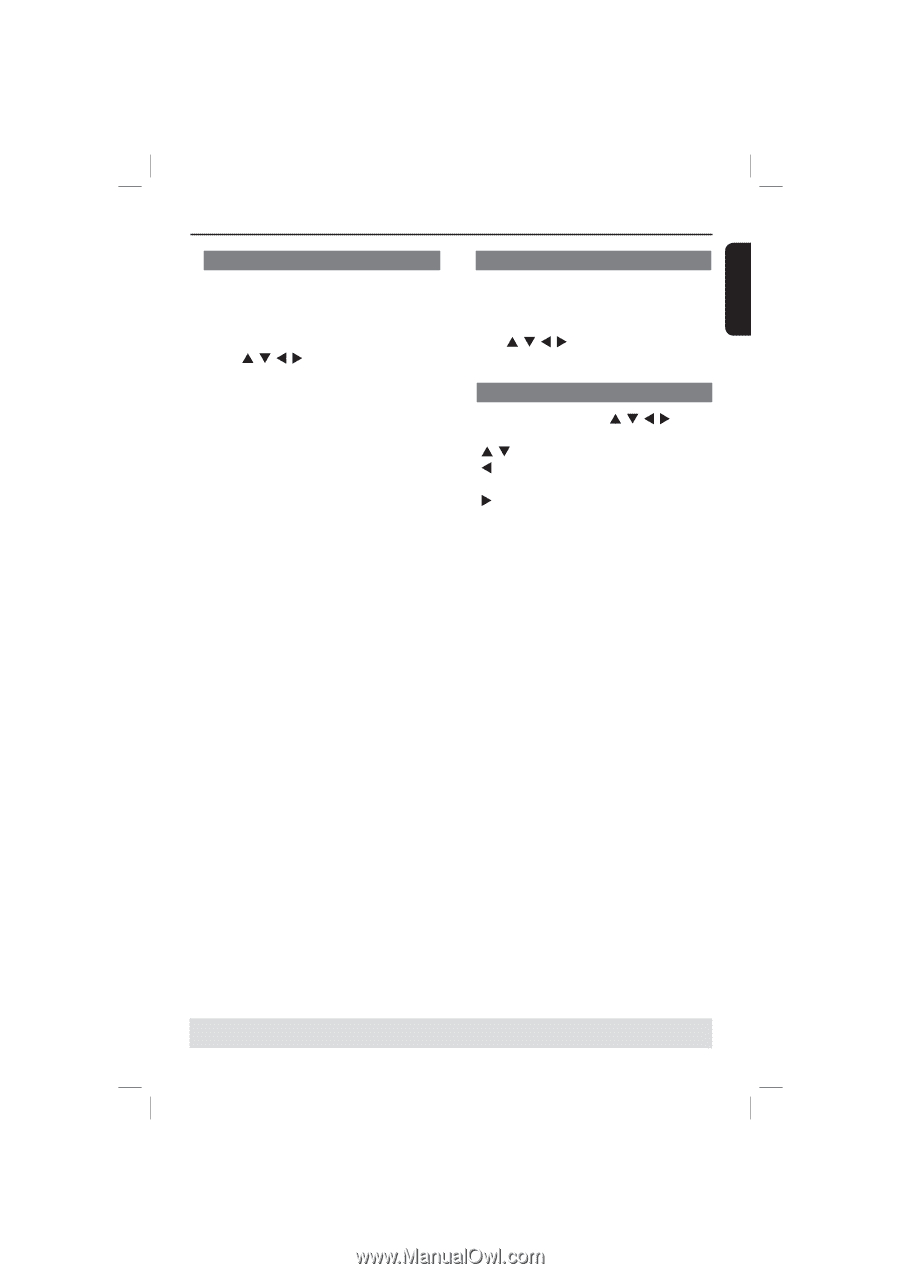Philips DVP3140 User manual - Page 29
Play/pause, For Mp3/wma
 |
UPC - 609585127555
View all Philips DVP3140 manuals
Add to My Manuals
Save this manual to your list of manuals |
Page 29 highlights
English Playback Features (continued) Playback selection During playback, you can; Press PREV í / NEXT ë to select the previous/next track/file in the current folder. Press S T W X on the remote to rotate/flip the picture files. Press PLAY/PAUSE u repeatedly to pause/resume playback. For MP3/WMA, During playback, pressing PREV í after the first 5 seconds, playback will start from the beginning of the current track, pressing PREV í within the first 5 seconds, playback will go to the previous track. During playback, press and hold PREV í / NEXT ë for about few seconds to access fast forward or fast reverse with the required speed: 2X, 4X, 8X, 16X or 32X. Tip: - For MP3/WMA, fast forward or fast reverse is available only when pressing í ë for few seconds or more. Zoom picture (JPEG) During playback, press ZOOM repeatedly to display the picture with different scales. Use S T W X to view the zoomed picture. Playback with multi-angles (JPEG) During playback, press S T W X to rotate the picture on the TV screen. S T: flip the picture vertically by 180º W: rotate the picture anti-clockwise by 90º X: rotate the picture clockwise by 90º Tip: - It may not be possible to play certain MP3/JPEG disc due to the configuration and characteristics of the disc or condition of the recording. TIPS: The operating features described here might not be possible for certain discs. Always refer to the instructions supplied with the discs. 29 01-45_dvp3140_37_eng1.indd 29 2006-11-07 4:55:50 PM