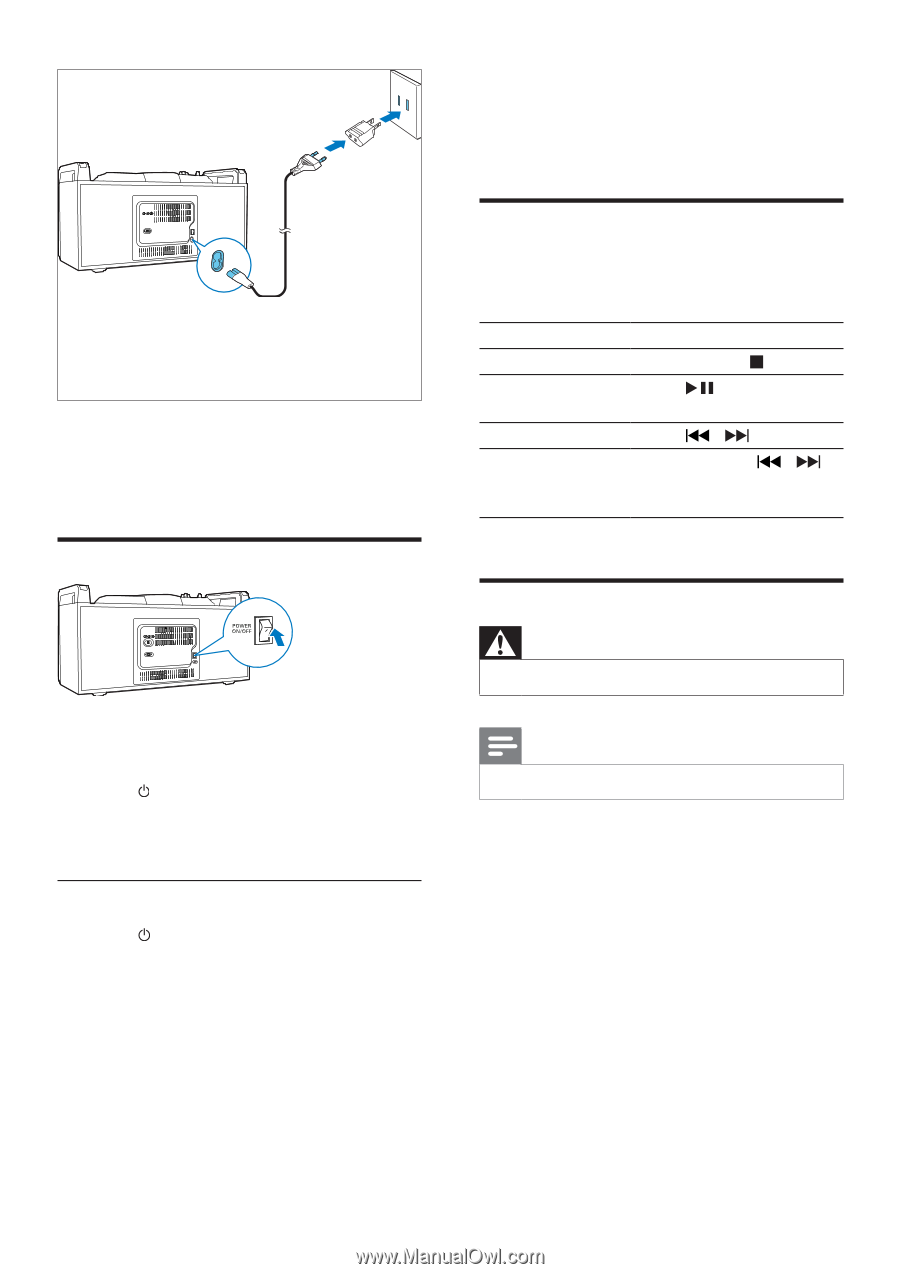Philips FWP2000 User manual - Page 11
Turn on, Basic play operations, Play disc
 |
View all Philips FWP2000 manuals
Add to My Manuals
Save this manual to your list of manuals |
Page 11 highlights
4 Play • Connect the AC power cord to • the ~ AC IN socket on this unit. • the wall power socket. Turn on 1 Turn the POWER ON/OFF switch on the back panel to the | position. 2 Press . »» The unit switches to the last selected source. Switch to standby mode • Press to switch the unit to standby mode. »» The backlight on the display panel turns off. Basic play operations You can control play through following operations. Function To stop play To pause/resume play To skip to a track To search during play Action press MENU/ . press . press / . press and hold / , then release to resume normal play. Play disc Warning •• Never touch a disc when it is still rotating! Note •• Make sure that the disk contains playable audio content. 1 Press SOURCE repeatedly to select the disc source. 2 Press PUSH on the front panel to open the disc compartment. 3 Load a CD/MP3 disc with the printed side facing up, then press PUSH again to close the disc compartment. »» [READING] (reading) is displayed for a while, then play starts automatically. EN 9