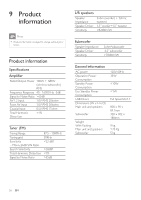Philips HSB3280 User manual - Page 20
Control USB
 |
UPC - 609585172234
View all Philips HSB3280 manuals
Add to My Manuals
Save this manual to your list of manuals |
Page 20 highlights
English 5 Control USB play Skip to a track 1 Press PRESET/ALB/ to select an album (folder). 2 Press / to select a track (file). Random play 1 Press SHUF. » All tracks are played randomly. 2 To return to normal play, press SHUF again. Tip • The repeat and shuffle functions cannot be activated at the same time. Pause/resume play 1 During play, press OK / resume play. to pause/ Search within a track 1 During play, press and hold / . 2 Release to resume normal play. Repeat play 1 During play, press REPEAT repeatedly to select: » [REPEAT] (repeat): play the current track repeatedly. » [REPEAT ALL] (repeat all): play all tracks repeatedly. » [REPEAT] (repeat) and [ALB] (album): play the current album repeatedly. 2 To return to normal play, press REPEAT until the selected function is no longer displayed. Program tracks You can program a maximum of 20 tracks. 1 Press SET TIME/PROG to activate the programming mode. » A track number flashes. 2 Press PRESET/ALB/ to select the album where the track is located. 3 Press / to select a track number to program, then press SET TIME/PROG to confirm. » [P-X] is displayed, where "X" is the next position in the program. 4 Repeat steps 2 to 3 to select and store all tracks to program. 5 Press SET TIME/PROG to complete. » [PROG] (program) is displayed. 6 Press OK / to play the programmed tracks. • To erase the program, press SET TIME/PROG. EN 21