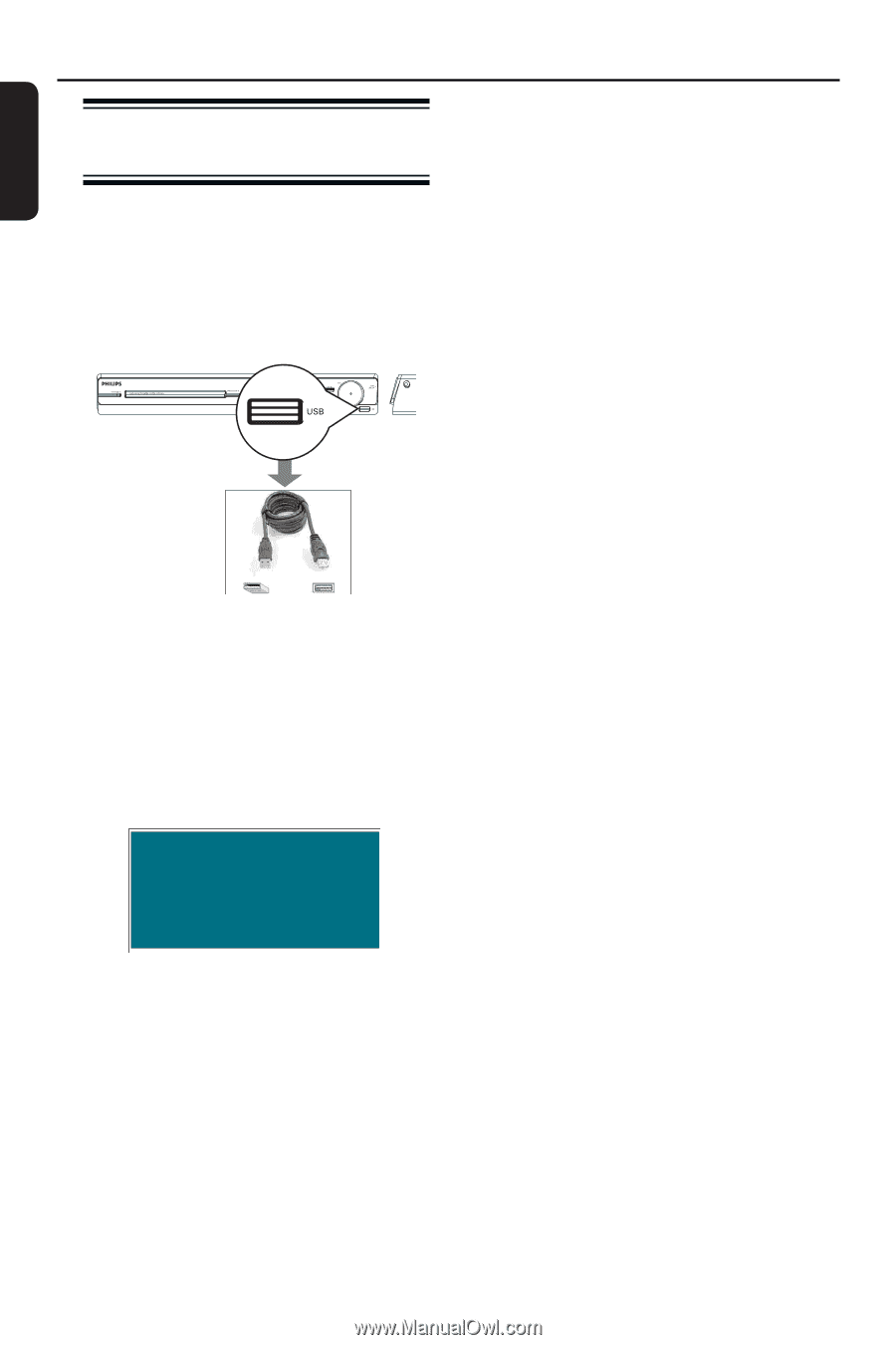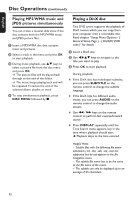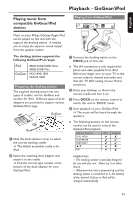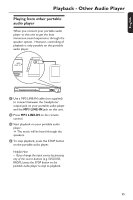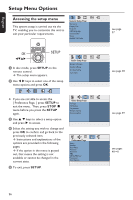Philips HTS3151D User manual - Page 34
Playback - USB Device
 |
View all Philips HTS3151D manuals
Add to My Manuals
Save this manual to your list of manuals |
Page 34 highlights
English Playback - USB Device Playing from USB ash drive or USB memory card reader You can play or view the data les (JPEG, MP3, Windows MediaTM Audio or Divx) in the USB ash drive or USB memory card reader. However, editing or copying the data le is not possible. D Select the le to play and press u to start playback. For more playback information, read chapter "Playing an audio CD (MP3/ WMA)", "Playing a JPEG image le (slideshow)" or "Playing a DivX disc" for details. During playback, you can press DISC/USB to return to the disc mode. E Before removing the USB device, press x to stop playback or press DISC/USB to switch to disc mode. A Connect the USB ash drive / USB memory card reader directly to the USB jack on this DVD system (as shown in the above illustration.) B A message will appear on the TV for 5 ( ve) seconds when the device is detected. Helpful Hints: - The USB jack does not support the connection of other USB devices except to a USB ash drive / USB memory card reader. - When the USB device does not t into the USB jack, a USB extension cable is required. - It is not possible to record/copy the data from the USB jack. - Copy-protected contents are not playable. Press DISC/USB to select device C Press DISC/USB on the remote control to access the data in the drive. When using multiple drives on a single card reader, only one of the connected device can be accessed. The device numbers may vary from different card readers. 34