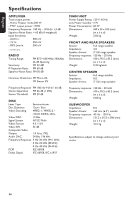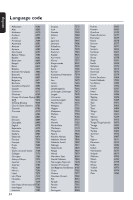Philips HTS3151D User manual - Page 49
English, Problem USB/DOCK, Solution
 |
View all Philips HTS3151D manuals
Add to My Manuals
Save this manual to your list of manuals |
Page 49 highlights
English Troubleshooting (continued) Problem (USB/DOCK) Solution The contents of the USB ash - The USB ash drive format is not compatible with this drive cannot be read. unit. - Drive is formatted with a different le system which is not supported by this unit (e.g. NTFS.) Slow operation of the USB ash drive. - Large le size or high memory USB ash drive takes longer time to read and display on the TV. No audio from GoGear/iPod - Make sure the docking station is connected to this playback. unit. No video from iPod playback. - Make sure you have connected the 3.5mm video cable from the docking station to your TV. Turn on your TV to the correct video input channel. - Turn on the 'TV ON' setting of the iPod. 49

49
English
Problem (USB/DOCK)
Solution
Troubleshooting
(continued)
The contents of the USB flash
drive cannot be read.
Slow operation of the USB
flash
drive
.
No audio from GoGear/iPod
playback.
No video from iPod playback.
– The USB flash drive format is not compatible with this
unit.
– Drive is formatted with a different file system which is
not supported by this unit (e.g. NTFS.)
– Large file size or high memory USB flash drive takes
longer time to read and display on the TV.
– Make sure the docking station is connected to this
unit.
– Make sure you have connected the 3.5mm video cable
from the docking station to your TV.
Turn on your
TV to the correct video input channel.
– Turn on the ‘TV ON’ setting of the iPod.