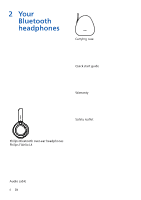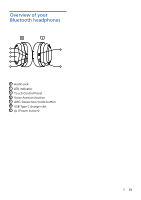Philips L4 User manual - Page 10
Power on/off
 |
View all Philips L4 manuals
Add to My Manuals
Save this manual to your list of manuals |
Page 10 highlights
Multi-point connection Pairing • Pairing the headphones to 2 devices, e.g. mobile phone and notebook. Switch between device • At anytime, only can listen to music from 1 device. Another device will be for phone call. • Pause the audio from 1 device and then start play audio from the another device. Note When streaming audio from device 1, receiving a call from device 2 will automatically pause device 1 playback. And the call will be routed automatically to headphones. Ending the call will automatically resume playback from device 1. Power on/off On/off Task Turn the headphones on Turn the headphones off Button Operation Press and hold for 2 seconds Press and hold for 2 seconds The white LED is on and fades out Manage your calls and music Music control Task Play or pause music Adjust volume Next track Previous track Button Touch Control Panel Touch Control Panel Touch Control Panel Touch Control Panel Operation Tape twice Swipe up/ Swipe down Swipe forward Swipe backward Call control Task Pick up/hang up a call Reject call Answer new call during a call Reject new call during a call Switch call when answer 2 calls Button Touch Control Panel Touch Control Panel Touch Control Panel Touch Control Panel Touch Control Panel Operation Tape twice Touch one second Tape twice Touch one second Tape twice 9 EN