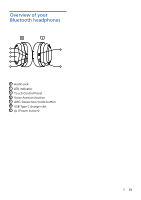Philips L4 User manual - Page 11
ANC/Awareness control, Smartphone voice assist, function e.g. Google, app, Siri, Other headphones,
 |
View all Philips L4 manuals
Add to My Manuals
Save this manual to your list of manuals |
Page 11 highlights
ANC/Awareness control Task ANC ON/ANC OFF/Awareness mode Quick awareness Button ANC / Awareness Mode button Operation Press once Palm over the right ear cup Google Assistant Task Wake up Google assistant Playback noti�cation Button Voice Assistant button Voice Assistant button Cancel Google Assistance or noti�cation Voice Assistant button Operation Long press and hold/talk Press once Press twice Note Smartphones have to install the Google Assistant app. Smartphone voice assist function (e.g. Google app, Siri) Task Wake up smartphone voice assist function Button Touch sensor panel Operation Press once Note Please refer to the operating instructions of the smartphone. Other headphones indicator status Headphones status The headphones are connected to a Bluetooth device, while the headphones in standby mode or while you are listening to music The headphones are ready for pairing Indicator The blue LED blinks slowly The LED �ashes blue and white alternately The headphones are on but not connected to a Bluetooth device The white LED �ashes slowly. If no connection can be made, the headphones will turn itself off within 5 minutes Low battery level The white LED blinks slowly until it is out of power Battery is fully charged White LED is off Wearing Detection • The music playback will be paused when take off the headphones from wearing. • Then, the music playback will be resumed when you put on the headphones. Note If you do not wear the headphones more than 5 minutes, the headphones will be powered off. 10 EN