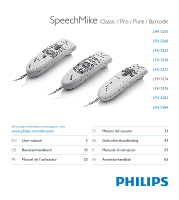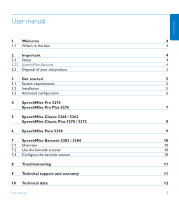Philips LFH5276 User Manual - Page 5
Get started - driver
 |
View all Philips LFH5276 manuals
Add to My Manuals
Save this manual to your list of manuals |
Page 5 highlights
ENGLISH A Caution Do not try to open the unit. Allow only authorized service technicians to repair the unit. Use of controls, adjustments or performance of procedures other than those specified herein may result in hazardous laser light exposure. 2.2 Disposal of your old product • Your product is designed and manufactured with high quality materials and components, that can be recycled and re-used. • When this crossed-out wheeled bin symbol is attached to a product, it indicates that the product is covered by the European Directive 2002/96/ EC. • Please become informed about the local separate collection system for electrical and electronic products. • Please act according to your local rules and do not dispose of old products with your normal household waste. The correct disposal of old products will help prevent potential negative consequences for the environment and human health. 3 Get started 3.1 System requirements • Pentium III or similar, 500 MHz and 256 MB RAM; Recommended: Pentium IV, 1 GHz and 512 MB RAM • 75 MB hard disk space for SpeechMike drivers, 250 MB for Microsoft .NET Framework • One self-powered USB port • Windows Vista, Windows XP D Note For all operating systems, it is recommended that the latest service pack available be installed before installation. 3.2 Installation C Important Administrator rights are required to install the software. For more help, contact your administrator. 1 Turn on the PC. 2 Connect the USB plug of the SpeechMike to a free USB port. 3 The New Hardware Found message is displayed and installation will proceed automatically. D Note If the message does not appear, verify if the USB port is enabled in the BIOS of the User manual 5