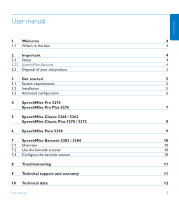Philips LFH5276 User Manual - Page 8
SpeechMike Classic 5260 / 5262, SpeechMike Classic Plus 5270 / 5272 - manual
 |
View all Philips LFH5276 manuals
Add to My Manuals
Save this manual to your list of manuals |
Page 8 highlights
5 SpeechMike Classic 5260 / 5262 SpeechMike Classic Plus 5270 / 5272 Microphone Instruction LED Instruction EOL (end-of-letter)/ Priority Left mouse button F1-F4: programmable function keys (LFH5270/5272 only) Speaker INSTR • EOL/••P INS/OVR F 1 F 4 F 2 F 2 SpeechMike ClassicPLUS Record LED Insert/Overwrite LED Insert/Overwrite Right mouse button Trackball Scroll wheel INSTR • EOL/••P INS/OVR INSTR INS/OVR F 1 F 4 • EOL/••P F.FWD F 2 F 2 SpeechMike ClassicPLUS Philips version LFH5260/5270 Slide switch • Fast forward • Play • Stop • Fast rewind Record International version LFH5262/5272 Slide switch • Record • Stop • Play • Fast rewind Fast forward F 1 F 4 Trigger button F 2 F 2 SpeechMike ClassicPLUS Left mouse button Front view Rear view 8 User manual