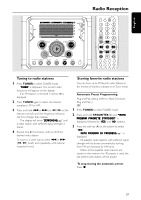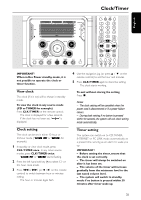Philips MC-i200 User manual - Page 32
External Sources, Maintenance
 |
View all Philips MC-i200 manuals
Add to My Manuals
Save this manual to your list of manuals |
Page 32 highlights
English External Sources Listening to an external source 1 Press AUX to select "AUX" when connected to a TV, VCR or Laser Disc player. OR q Press AUX again to select "CDR/DVD" when connected to a CD recorder or DVD player. 2 Play the external device. q When CDR /DVD mode is selected, any audio equipment connected to the LINE OUT terminals of this micro system will be muted. You will not be able to record or listen to the sound on equipment connected to the LINE OUT terminal. This source enables you to connect external sound devices and play the sound through your system's built-in speakers. Connecting an external device q Connect the audio out terminals of the external device to the AUX/CDR IN terminals of your system. Notes: - You are advised not to listen to and record from the same source simultaneously. - All the sound control features (INCR. SURR., BASS/TREBLE, for example) are available for selection. - Refer to the operating instructions for the connected equipment for details. Maintenance To clean a CD, wipe it in a straight line from the center toward the edge using a soft, lint-free cloth. A cleaning agent may damage the disc! Write only on the printed side of a disc and only with a soft felt-tipped pen. Clean the system with a soft, slightly dampened, lint-free cloth. Do not use any cleaning agents as they may have a corrosive effect. 30 Do not expose the system batteries or discs to humidity, rain, sand or excessive heat (caused by heating equipment or direct STANDBY•ON ECO POWER WOOX TREBLE BASS SOUND JOG NAVIGATE PLAY FAVORITES FAVORITES INCR. SURR.SLEEP DIM 123 SHUFFLE REPEAT ALL MW LW AM FM NEWS REC 1 2 3 VIEW BACK OK ENTER PAUSE OPTIONS CONNECT PC-LINK CD STOP TUNER AUX OPEN/ CLOSE sunlight). Always keep the disc tray closed to avoid dust on the lens.