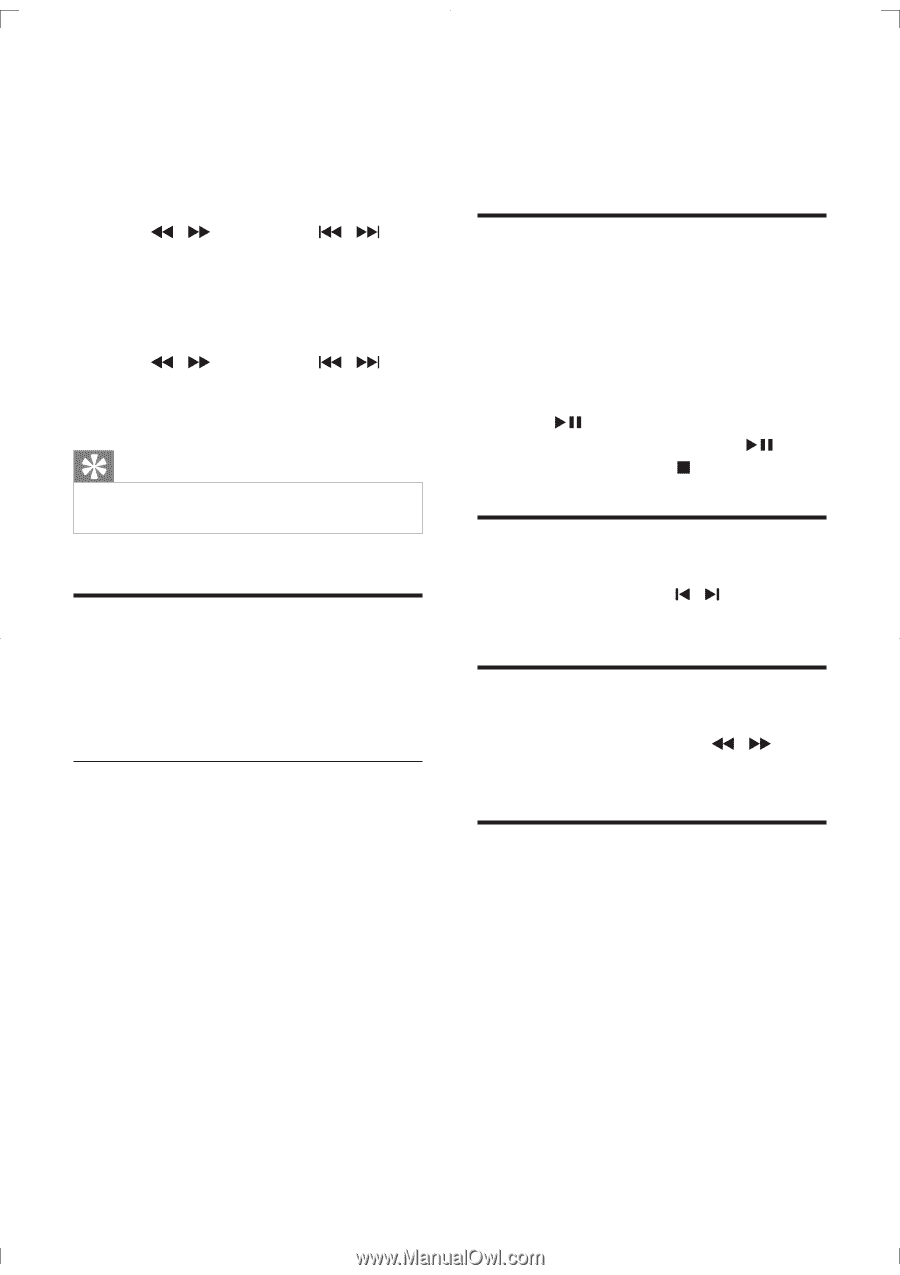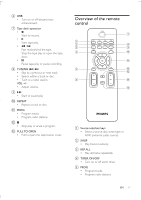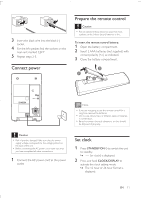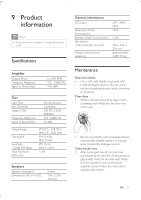Philips MC147/05 User Manual - Page 11
Turn on, Play disc, Skip to a track, Search within a track, Repeat play
 |
View all Philips MC147/05 manuals
Add to My Manuals
Save this manual to your list of manuals |
Page 11 highlights
3 Press PROG repeatedly to select 12 hour or 24 hour format. 4 Press CLOCK/DISPLAY » The hour digits are displayed and begin to blink. 5 Press / (or TUNING / on the main unit) to set the hour. 6 Press CLOCK/DISPLAY » The minute digits are displayed and begin to blink. 7 Press / (or TUNING / on the main unit) to set the minute. 8 Press CLOCK/DISPLAY Tip To view the clock during play, press CLOCK/DISPLAY repeatedly until the clock is displayed. Turn on 1 Press POWER. » The product switches to the last selected source. Switch to standby 1 Press POWER to switch the unit to standby mode. » The backlight on the display panel is dimmed. » The clock (if set) appears on the display panel. 4 Play Play disc 1 Press DISC to select the disc source. 2 Pull at PULL TO OPEN on the top panel to open the disc compartment. 3 Insert a disc with the printed side facing up, then close the disc compartment. 4 Press to start play. To pause/resume play, press . To stop play, press . Skip to a track 1 During disc play, press / to select another track. Search within a track 1 During play, press and hold / . 2 Release to resume normal play. Repeat play 1 During play, select a repeat play mode: To play the current track repeatedly, press REPEAT on the main unit. To play all tracks repeatedly, press REP ALL on the remote control. 2 To return to normal play, press REPEAT or REP ALL again. 12 EN